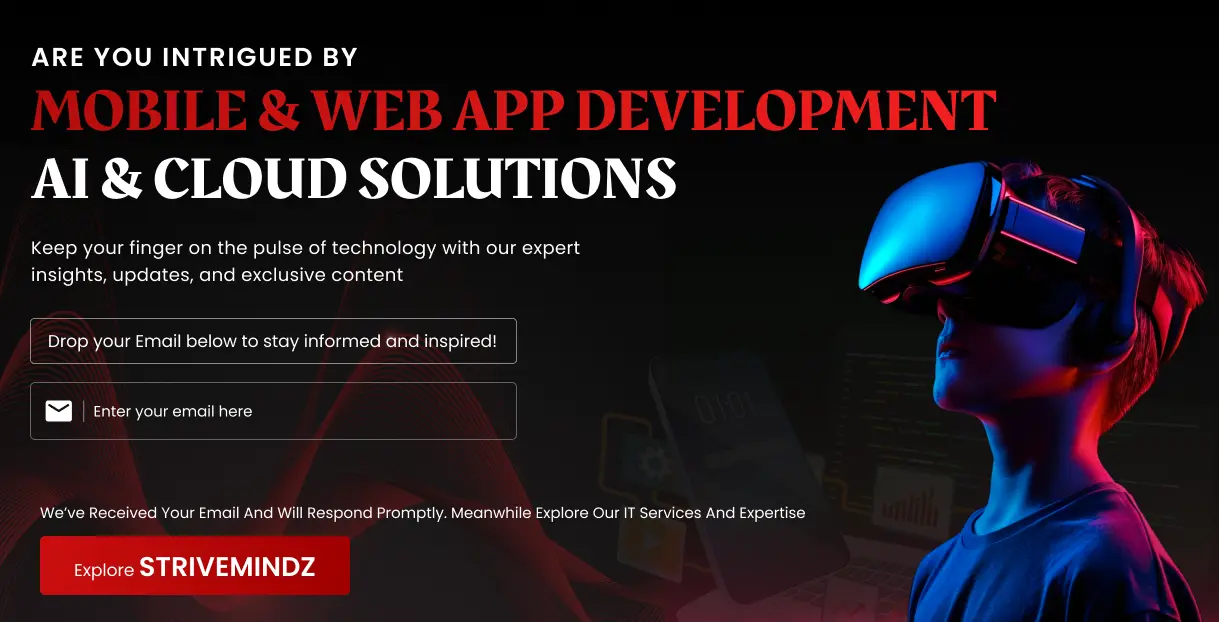Best Practices for Mobile App Security: A Complete Overview

Table of Contents
Why Mobile App Security is More Crucial?
Technology has taken over the world in the truest sense. Entering 2025, mobile technology especially is further accelerating its meteoric ascent with no end in sight. Indeed, mobile apps have become a vital utility for people from all walks of life. Today, all our work can be done in a few clicks thanks to the various mobile apps in the market. From ordering food to consulting with doctors – mobile apps facilitate all sorts of activities. However, there’s a catch.
With great convenience comes great risk. Mobile applications are constantly under the threat of cyberattacks. Cybercriminals usually aim to take advantage of the weaknesses of the applications and steal sensitive information. According to a report by Cybersecurity Ventures, cybercrimes will cost the world approximately $10.5 trillion every year by 2025.
Fortunately, all mobile app development companies have taken heed of the gravity of the situation. Now, mobile app security is given the highest importance by the developers. Therefore, it is imperative that all players in mobile application development understand in clear terms how to secure mobile apps and how to protect the app from cyberattacks.
This blog will attempt to guide you through all the essential information that you should know if you wish to protect your mobile application. So, let’s begin!
What is the Significance of Mobile App Security in 2025?
Data Privacy Regulations Are Tightening
Governments worldwide are imposing stricter regulations like:
- General Data Protection Regulation (GDPR) in Europe
- California Consumer Privacy Act (CCPA) in the U.S.
- Personal Data Protection Bill in India
Non-compliance may result in fines of $20 million or 4% of worldwide turnover, whichever is greater (GDPR guidelines). Businesses must implement mobile app data protection measures to avoid legal repercussions.
User Trust Determines Brand Loyalty
Customers expect their personal and financial data to be secure. Even a single breach can destroy years of brand loyalty. What this means is investing in securing your mobile application is no more optional. It has become a business necessity.
Common Security Threats That Mobile Apps May Encounter
The first step to building a great defence is understanding the threats. So, let’s take a closer look at the most common security threats that mobile apps may encounter –
Data Leakage
When apps improperly store or transmit sensitive information, attackers can intercept it. Poor encryption practices make apps an easy target. However, this threat can be countered by implementing strong data encryption techniques at every level.
Insecure APIs
APIs serve as bridges between different services. If poorly protected, they become entry points for hackers. You can secure your APIs using authentication tokens, encryption, and proper validation.
Malware and Spyware
Apps downloaded from unofficial sources can inject malicious codes. This can compromise user data. You should only allow downloads from trusted app stores and embed runtime application self-protection (RASP) to counter such threats.
Reverse Engineering
Attackers decompile app binaries to understand and exploit vulnerabilities. Try to obfuscate code during the development phase to prevent reverse engineering.
Session Hijacking
Hackers can impersonate users by stealing session tokens. If you want to avoid this, regularly refresh session tokens and use encrypted communications.
If you really want to know how to protect apps from cyber attacks effectively, you must have a clear understanding of these major threats. But there could be other forms of threats as well that we weren’t able to cover in this blog. The only thing you can do is remain alert to monitor the various cybersecurity threats. This would also allow you to plan better to protect your app.
Best Practices for Mobile App Security
So up until now, we’ve discussed the importance of mobile app security and the major threats. Let’s now focus on the mobile app security best practices that developers should follow –
Secure the Code
Necessity:
The code is the foundation of any mobile app. If attackers reverse engineer your application, they can identify loopholes to tamper with the app or to inject malware.
Threats It Can Counter:
- Reverse engineering
- Code tampering
- Intellectual property theft
Best Practices:
- Use code obfuscation tools (like ProGuard for Android) to make the code unreadable.
- Implement checksum validations to detect unauthorized changes in the code.
- Regularly scan your codebase for vulnerabilities using tools like Checkmarx or Veracode.
Encrypt Data
Necessity:
Your app must be encrypted at all costs. It ensures that even when attackers target your app, they can’t obtain sensitive information without the correct decryption keys.
Threats It Can Counter:
- Data breaches
- Man-in-the-middle (MITM) attacks
- Data interception
Best Practices:
- Implement strong encryption protocols like AES-256 for data at rest.
- Use TLS 1.3 for encrypting data in transit.
- Store encryption keys securely, never hard-coded within the app.
Mobile app data protection starts with encryption. Don’t overlook it as it can prove to be the biggest vulnerability of your app.
Implement Authentication Measures
Necessity:
Your app should only be accessible by authentic users. How do you ensure that? Implement authentication measures.
Threats It Can Counter:
- Account takeovers
- Unauthorized access
- Credential stuffing attacks
Best Practices:
- Implement Multi-Factor Authentication (MFA) like biometrics in addition to passwords.
- Implement OAuth 2.0 for safe third-party logins.
- Restrict failed login attempts and enforce CAPTCHA to fend off brute force attacks.
Learning how to secure mobile apps without strong authentication is impossible.
Use Secure and Authorized APIs
Necessity:
APIs are often exploited as the easiest way to breach a mobile app’s back-end systems.
Threats It Can Counter:
- API injections
- Unauthorized data exposure
- Denial of Service (DoS) attacks
Best Practices:
- Use OAuth tokens for API authorization.
- Enforce rate limiting to prevent abuse.
- Always encrypt API requests and responses.
Minimize App Permissions
Necessity:
Asking for unnecessary permissions can create multiple attack vectors and compromise user trust.
Threats It Can Counter:
- Privacy violations
- Unauthorized device access
- Data leakage
Best Practices:
- Apply the Principle of Least Privilege (PoLP – only ask for permissions that are absolutely necessary for the app to run.
- Regularly audit your app’s permission list.
Protect the App’s Backend
Necessity:
An unprotected backend exposes the app and its users’ data to significant risks. This layer is critical when considering how to protect apps from cyber attacks without leaving any gap open.
Threats It Can Counter:
- Database breaches
- Server hijacking
- Unauthorized data manipulation
Best Practices:
- Implement firewalls and Intrusion Detection Systems (IDS).
- Ensure strong server-side validations.
- Regularly update backend servers with security patches.
Employ Runtime Application Self-Protection (RASP)
Necessity:
RASP solutions monitor an application’s behaviour during runtime and detect and block suspicious activities.
Threats It Can Counter:
- Zero-day attacks
- Code injection
- Real-time data tampering
Best Practices:
- Embed RASP tools that can modify app behavior at runtime if threats are detected.
- Use vendors like Guardsquare or Arxan for RASP solutions.
Regular Security Testing and Penetration Testing
Necessity:
Security testing helps identify vulnerabilities before hackers do.
Threats It Can Counter:
- Unknown vulnerabilities
- Logical flaws
- Business logic abuse
Best Practices:
- Conduct Static Application Security Testing (SAST) during development.
- Apply Dynamic Application Security Testing (DAST) for runtime testing.
- Perform complete penetration testing at least twice annually.
Implement Secure App Storage Solutions
Necessity:
Mobile devices often have weaker security than servers, making local storage a vulnerability.
Threats It Can Counter:
- Local data breaches
- Device theft data exposure
Best Practices:
- Use Android’s Keystore or iOS Keychain Services for secure credential storage.
- Avoid storing sensitive data in plaintext inside local storage.
Stay Updated on Emerging Threats
Necessity:
Cyber attacks change continuously, and old security measures will not guard against new threats.
Threats It Can Counter:
- New malware strains
- Advanced Persistent Threats (APT)
- Social engineering attacks
Best Practices:
- Subscribe to cybersecurity bulletins like US-CERT or OWASP News.
- Train developers regularly in new security practices.
| Best Practice | Threats It Can Counter |
| Source the source code | Reverse engineering, code injection |
| Encrypt all data | Data breaches, MITM attacks |
| Authentication measures | Unauthorised access, account takeovers |
| Secure APIs | API exploits, data exfiltration |
| Minimize app permissions | Privacy violations, data Leakage |
| Protect backend | Server breaches, unauthorised access |
| Runtime Application Self Protection | Real-time attacks, code tampering |
| Regular security testing | Hidden vulnerabilities, logical flaw |
| Secure app storage | Data exposure after threats |
| Staying updated | Emerging cyber threats |
Note that mobile app security is a matter of constant checks. You can’t just implement the best practices and expect your work to be done. Stay vigilant as it can save your app from any form of cybersecurity breaches.
Common Challenges in Implementing Mobile App Security
Security vs User Experience
Strict security protocols (like multiple authentication steps) can frustrate users.
Solution: Implement adaptive authentication—apply stronger measures only when risk factors are detected.
Budget Constraints
Smaller businesses may find high-end security solutions expensive.
Solution: Prioritize investments. Start with critical layers like encryption, authentication, and secure APIs.
Lack of Awareness
Non-technical founders may underestimate the importance of mobile application security.
Solution: Hire cybersecurity consultants and Hire Mobile App Developers well-versed in secure development protocols.
Rapid Release Cycles
Fast deployments increase the risk of vulnerabilities.
Solution: Integrate automatic code scanning tools into your CI/CD pipelines.
Cost of Implementing Mobile App Security
| Services | Cost (approximate) |
| Penetration testing | $5000-$25000 |
| Secure code review | $2000-$8000 |
| Mobile application security testing | $7000-$20000 |
| Ongoing monitoring and updates | $1000+ per month (on average) |
If you’re looking for a complete mobile app data protection, it’ll cost you around $15000 to $70000, depending on scale.
Conclusion
As technology advances, mobile application security must advance with it. Adopting strong app security best practices has become an essential for app developers today. If you’re looking to build a secure mobile app, hire mobile app developers from an experienced mobile app development company like Strivemindz. We make sure that your apps are not only innovative but also built with top-tier mobile app security protocols from the ground up.
Don’t delay. Your users’ trust and your business’s future depend on it!
Frequently Asked Questions (FAQs)
Why is mobile app security critical in 2025?
The massive increase in data sharing through mobile platforms and tightening global regulations make mobile application security a business-critical concern.
How do you start securing a mobile app?
Begin with secure coding practices, robust authentication processes, and encrypted data storage and transmission.
How much does it cost to secure a mobile app?
The cost to secure an app can vary from $15,000 to $70,000. The final price depends on the complexity of the app and the extent of mobile app security features.
What’s the greatest mobile app security risk today?
Weak API security and insufficient encryption continue to top the list, as highlighted in the OWASP Top 10 Mobile Risks 2025 update.
Can mobile app security affect app store rankings?
Yes, it can. Apps that protect user data and meet privacy guidelines are often ranked higher and recommended more by app stores.