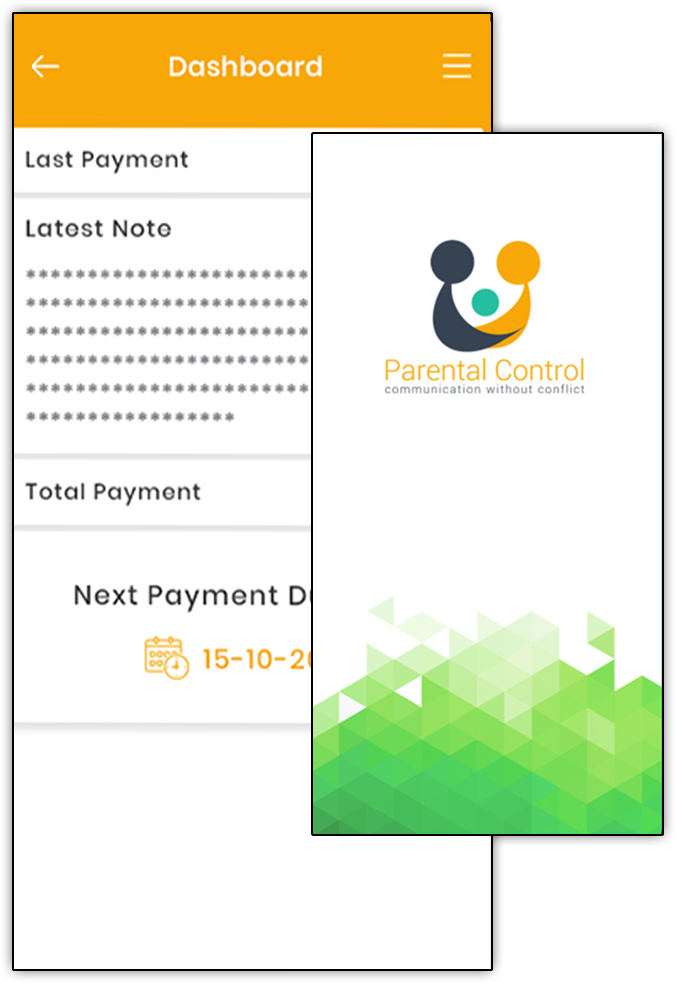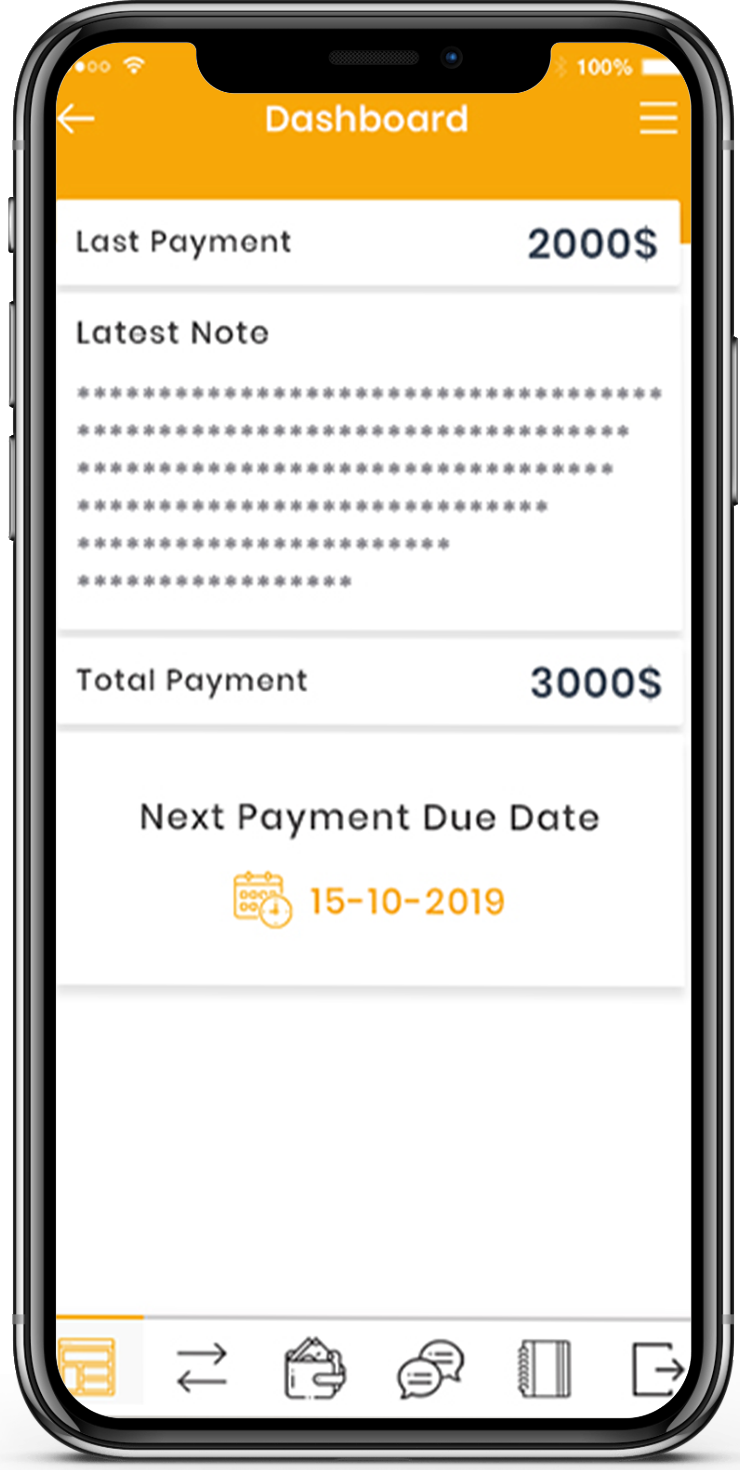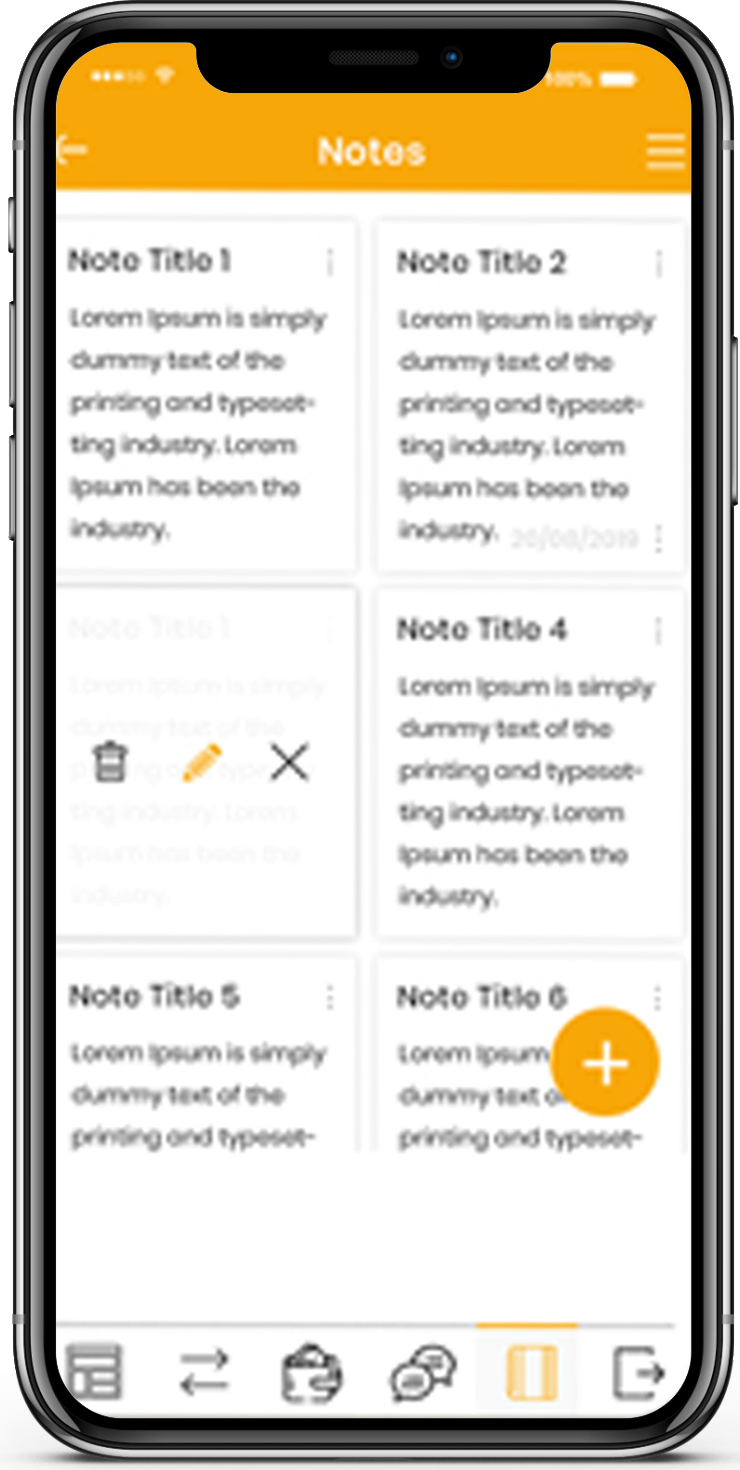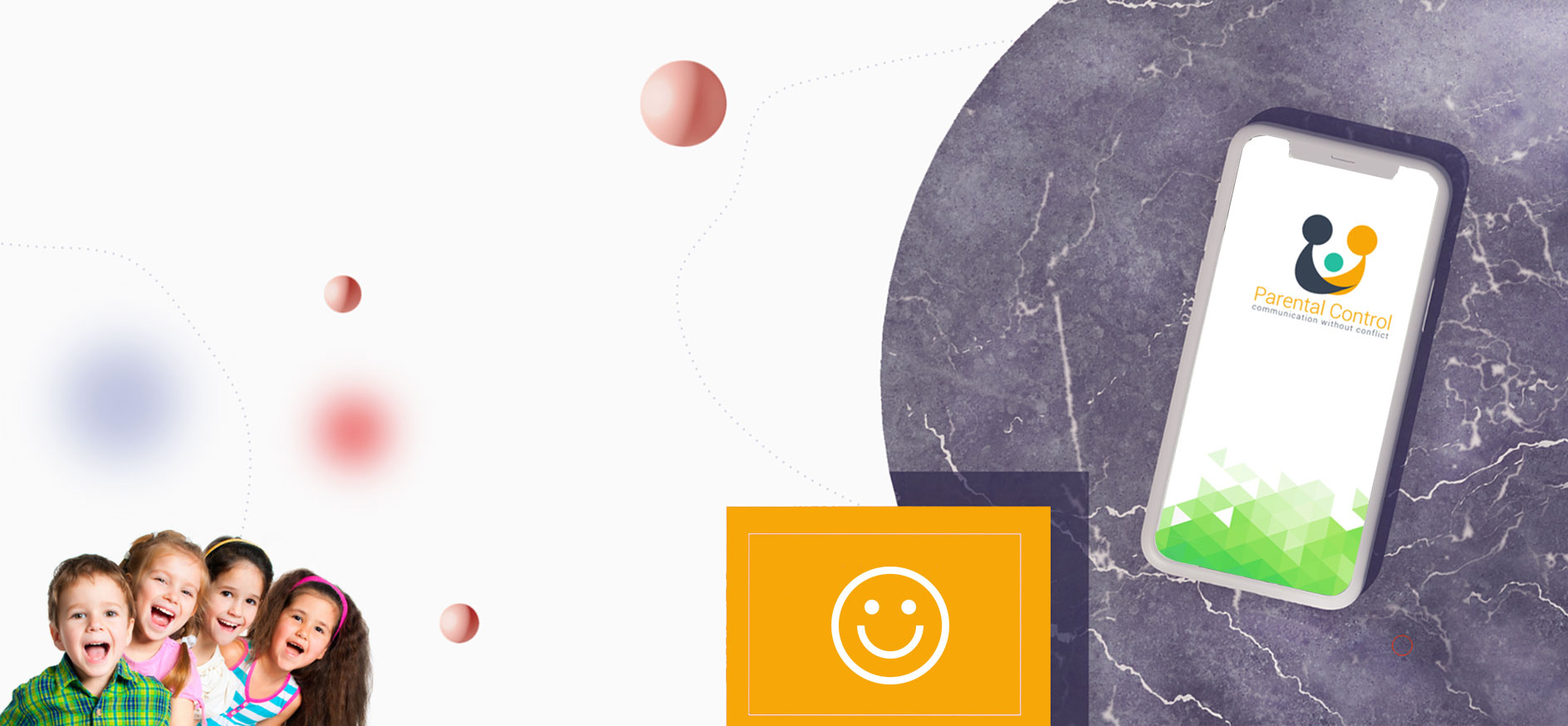
App Development For Co-Parent Connect
This app has been created with the best interest of the child in mind. Oftentimes, when children are caught amid a broken relationship, it can be challenging for parents to effectively communicate about their child(ren)'s needs like maintenance & visit, which eventually impacts the child. The solution to this problem lies in the Co-Parent Connect App we have developed for such parents in the UK.
Request a Quote