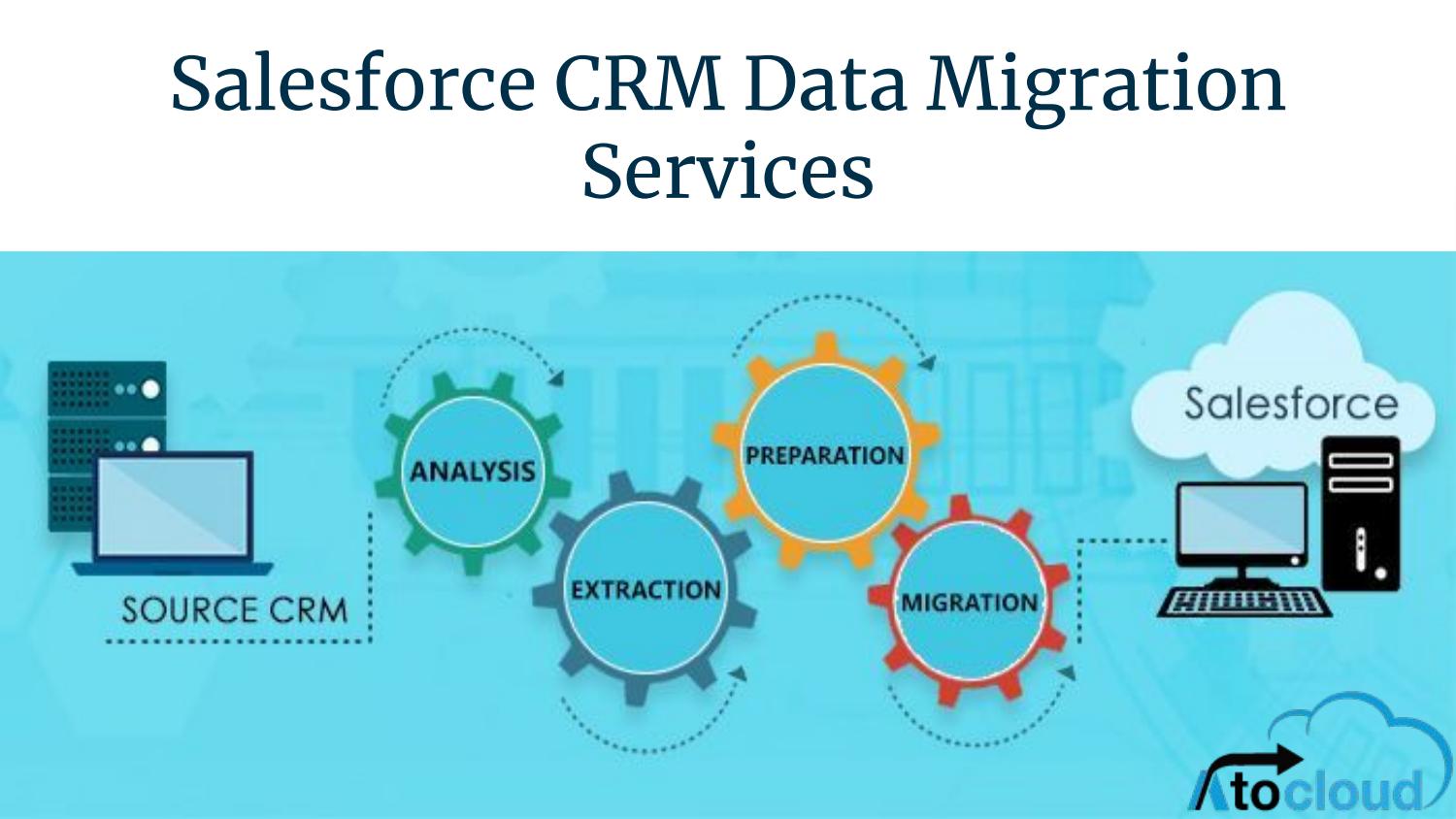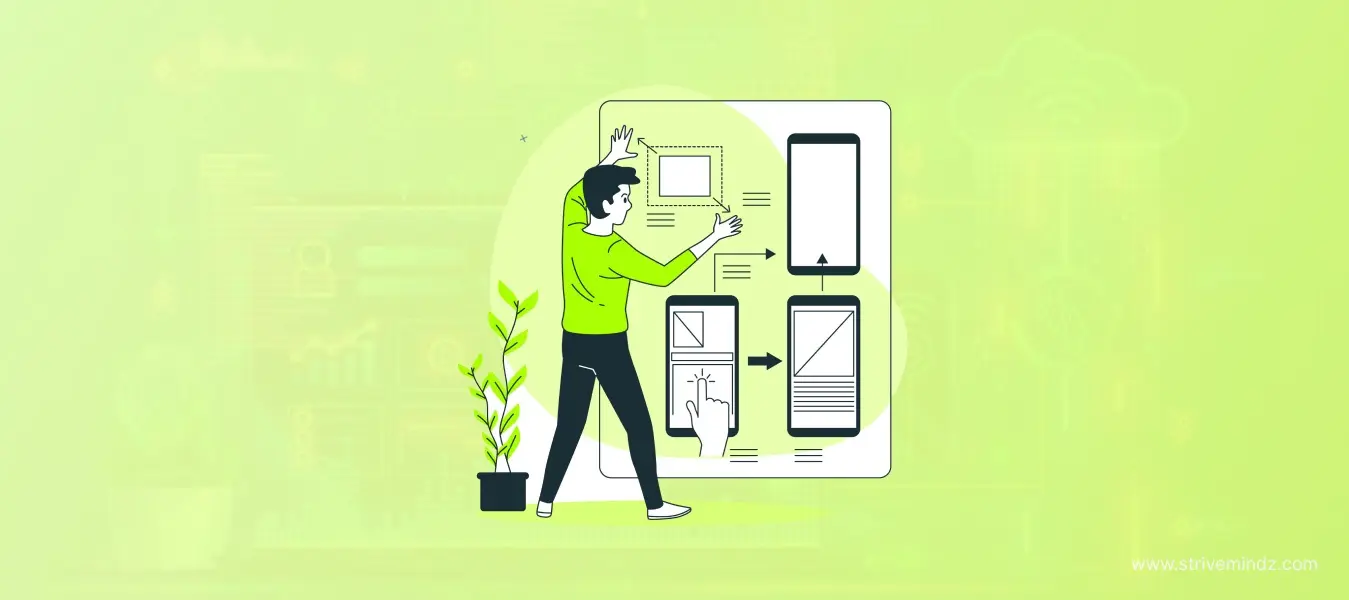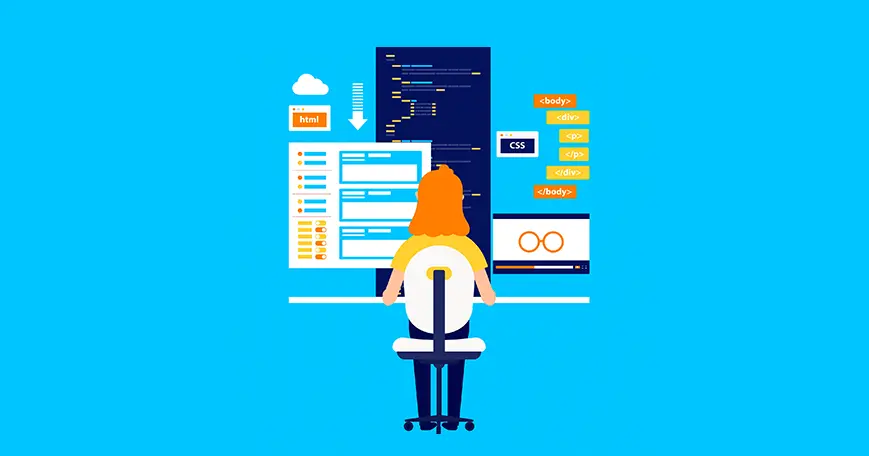Salesforce Data Migration is transferring data to the Salesforce platform to increase corporate efficiency and achieve a competitive advantage.
Salesforce data migration entails preparing, selecting, and displaying data and Migration and validation, all of which may be accomplished using the Salesforce Import Wizard, a standalone service, or directly through the Salesforce API. (Backing up your database is a wise practice if something goes wrong.)
The Ant Migration Tool is a command-line programme that moves information between a local directory and a Salesforce org using Java/Ant. It's useful for extracting components, creating automated deployments, and iterating deployment patterns.
Data Loader is a client programme for bulk inserting, updating, deleting, and exporting Salesforce information. Data Loader reads, extracts, and loads data from comma-separated (CSV) files or a database connection during the import process
The Salesforce.com Integration app or other connectors can be used to link Oracle and Salesforce to transmit data between the two systems.