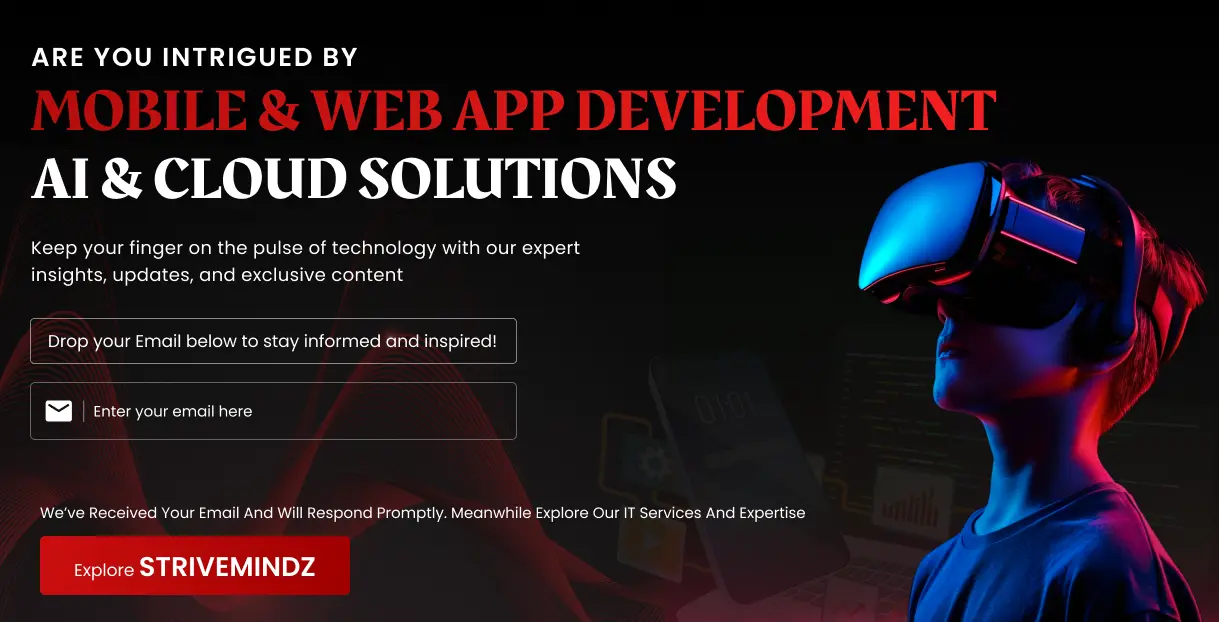Low-code and No-code Development: A Game Changer in the Software Development Industry
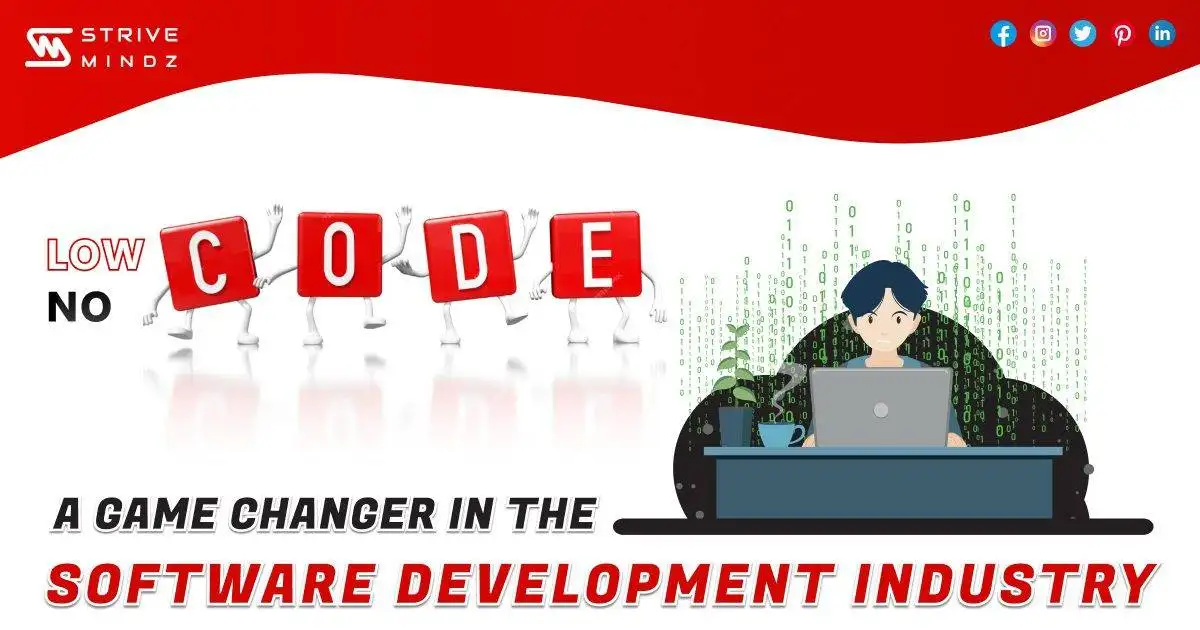
“Low-code and no-code development platforms have revolutionized the software development industry by empowering non-technical professionals to create custom solutions quickly and easily.”
The demand for software solutions is outpacing the capacity of traditional development methods. Businesses need solutions built faster, cheaper, and closer to the needs of their users. This is where low-code and no-code development platforms (LCNCs) emerge as revolutionary tools, democratizing software development and unlocking a new wave of innovation.
This article has been just a glimpse into the exciting world of low-code and no-code development. We’ve explored the key benefits of LCNCs, their democratizing effect on innovation, and how they can fit within existing development practices. As this technology continues to evolve, one thing is certain: LCNCs are here to stay, and they are poised to revolutionize the way we build software in the years to come.
What Are Low-Code And No-Code Platforms?
Imagine a world where you can build software applications without writing a single line of code. That’s the magic of LCNC platforms! They’re visual development environments that allow anyone, from tech-savvy professionals to complete beginners, to create applications using drag-and-drop interfaces and pre-built components.
Think of it like building with Legos. You don’t need to be an engineer to snap together basic structures. Similarly, LCNC platforms provide building blocks like buttons, menus, and data connectors that you can easily assemble to create functional applications.
Here’s a breakdown of the two main types of LCNC platforms:
Low-code Development
These are designed for users with little to no coding experience. They offer the simplest interfaces and require minimal technical knowledge. Think of popular website builders like Wix or Squarespace – they’re essentially no-code platforms for building basic websites.
- Bridging the Gap: Designed for users with some technical background, low-code platforms strike a balance between visual tools and coding flexibility.
- Accelerating Development: Visual drag-and-drop interfaces, pre-built components, and reusable templates significantly reduce development time and effort.
- Customization Possibilities: Allow for custom code snippets or scripts to extend functionality and create unique solutions.
- Ideal for: Developers seeking to streamline projects, IT professionals with limited coding resources, and tech-savvy individuals eager to build applications without extensive coding.
No-code Development
These cater to users with some coding background. They offer more flexibility and customization options compared to no-code platforms, allowing you to write code snippets to extend the functionality of your applications. Think of platforms like Microsoft Power Apps or Salesforce Lightning – they’re popular low-code choices for building business applications.
- Empowering Citizen Developers: Accessible to users with no coding knowledge, no-code platforms democratize software development.
- Intuitive Interfaces: Simpler interfaces, guided experiences, and pre-built templates make app creation approachable for anyone.
- Focus on Business Logic: Users concentrate on defining business processes and workflows rather than grappling with code syntax.
- Ideal for: Business users, entrepreneurs, and problem solvers who want to create solutions without relying on developers.
The software development landscape is witnessing a paradigm shift, with Low-Code Application Development (LCAD) and No-Code Application Development (NCAD) emerging as game-changers. These platforms are democratizing app creation, empowering businesses and individuals alike to bring their ideas to life faster than ever before, without extensive coding knowledge
Here Are Some Compelling Statistics That Underscore The Immense Opportunities Presented by LCAD and NCAD
Market Growth
Gartner predicts that by 2024, over 65% of new applications will be built using LCAD/NCAD platforms. This exponential growth signifies the widespread adoption and increasing reliance on these tools.
The global low-code development platform market is estimated to reach a staggering $187.0 billion by 2030, growing at a CAGR of 31.1%. This rapid expansion highlights the immense potential and lucrative future of this market.
Development Speed and Efficiency
LCAD/NCAD platforms can reduce development time by up to 90% compared to traditional coding methods. This translates to faster time-to-market, quicker adaptation to changing needs, and a significant competitive advantage.
A survey by Mendix revealed that 70% of developers with no programming background learned how to build applications with a low-code platform in just one month or less. This showcases the ease of use and accessibility of these platforms, enabling non-technical individuals to become citizen developers.
Cost Savings and ROI
Companies using LCAD/NCAD platforms report an average cost saving of two IT developers due to increased efficiency and reduced reliance on external development teams.
Forrester estimates that for every dollar invested in a low-code platform, businesses can expect a return on investment (ROI) of $5.81. This substantial ROI underscores the financial benefits of adopting LCAD/NCAD solutions.
Democratization of Development
LCAD/NCAD platforms empower citizen developers within organizations to build simple applications, freeing up valuable developer resources for complex tasks. This fosters collaboration, innovation, and agility within businesses.
41% of organizations have active citizen development initiatives, and 20% of those who don’t are either evaluating or planning to start such initiatives. This increasing adoption demonstrates the recognition of the value citizen developers bring to the table.
Low-Code/No-Code Vs. Traditional App Development: Navigating the Divide
In the fast-paced world of software development, the choice between low-code/no-code (LCNC) platforms and traditional coding approaches can be a game-changer. Each comes with its own set of strengths and limitations, and the optimal choice depends on your specific needs and resources.
Let’s dive into the key differences:
Accessibility
- LCNC Platforms: As the name suggests, LCNC platforms prioritize accessibility, catering to users with minimal coding experience. Visual interfaces with drag-and-drop functionalities and pre-built components allow citizen developers and business users to quickly build applications without writing complex code.
- Traditional Development: Traditional coding relies heavily on professional developers with robust programming skills. Building applications involves writing lines of code from scratch, requiring expertise in specific programming languages and frameworks.
Speed and agility
- LCNC Platforms: LCNC platforms excel in rapid devel Pre-built functionalities and visual interfaces significantly reduce development time, allowing quicker iterations and deployments. This agility is ideal for prototyping, proof-of-concept projects, and internal tools.
- Traditional Development: Traditional development often involves longer development cycles due to the manual code writing process. While customization flexibility is high, the time and resources required can become bottlenecks for time-sensitive projects.
Cost and Scalability
- LCNC Platforms: LCNC platforms typically offer subscription-based pricing models, making them initially more affordable for smaller projects. However, scalability limitations might exist for demanding applications with high user volumes.
- Traditional Development: Traditional development can involve high upfront costs due to developer salaries and specialized tools. However, custom-built applications offer greater scalability and control over functionality, catering to enterprise
Flexibility and Customization
- LCNC Platforms: LCNC platforms provide flexibility within their predefined constraints. While customization options exist, limitations in functionalities or integrations might hinder building highly specific applications.
- Traditional Development: Traditional development offers unparalleled flexibility and customization. Developers have complete control over the code, allowing them to build bespoke applications for any purpose.
Security and Maintenance
- LCNC Platforms: LCNC platforms often handle security and maintenance updates automatically, providing peace of mind for users. However, relying on the platform’s security infrastructure might not be suitable for highly sensitive applications.
- Traditional Development: Security and maintenance responsibility falls on the development team with traditional codi This requires vigilance and expertise, impacting long-term maintenance costs.
Choosing the Right Path
Ultimately, the best approach depends on your specific needs and resources. Consider these factors:
- Project complexity: For simple applications or internal tools, LCNC platforms provide speed and affordability. Complex enterprise solutions might require the flexibility and control of traditional development.
- Skill level and resources: If access to developers is limited, LCNC platforms empower citizen developers. Traditional development requires specialized expertise and technical resources.
- Scalability and security: For applications with potential high user volumes or sensitive data, consider the scalability and security limitations of LCNC platforms.
Remember, LCNC and traditional development are not mutually exclusive. Hybrid approaches leverage the best of both worlds, utilizing LCNC platforms for rapid prototyping and internal tools, while relying on traditional development for mission-critical or highly customized applications.
By understanding the strengths and limitations of each approach, you can make an informed decision and navigate the low-code/no-code vs. traditional development divide with confidence.
Advantages of Low-Code And No-Code Development Solutions?
Low-code and no-code (LCNC) solutions offer a plethora of benefits that are revolutionizing the software development landscape. Here are some key advantages to consider:
Faster Development and Time to Market
Drag-and-drop interfaces and pre-built components significantly reduce development time compared to traditional coding.
Rapid prototyping and deployment lead to quicker time to market, giving you a competitive edge.
Agile development practices are encouraged, allowing for quick iterations and adaptation based on user feedback.
Democratization of Development
No-code platforms empower non-technical users (citizen developers) to build simple applications without coding knowledge, fostering innovation across all levels.
Cross-functional teams can collaborate effectively, bridging the gap between IT and business units.
Reduced Costs and Increased ROI
Development time and resources are significantly reduced, leading to lower project costs.
Maintenance and updates are often simpler, further reducing long-term costs.
Businesses realize a faster return on investment (ROI) due to quicker time to market and increased productivity.
Improved Agility and Adaptability
LCNC platforms enable quick responses to changing market needs and customer demands.
Applications can be easily modified and extended without extensive code refactoring.
Enhanced User Experience:
Visual development tools often promote intuitive user interfaces and user-friendly designs.
User testing and feedback can be easily incorporated throughout the development process.
Increased Innovation and Experimentation
LCNC platforms empower businesses to try new ideas and launch new applications quickly, fostering a culture of innovation.
Risks associated with new projects are reduced due to lower development costs and faster time to market.
Integration with Existing Systems
Many LCNC platforms seamlessly integrate with existing IT systems, ensuring data consistency and streamlining workflows.
Improved Scalability
LCNC platforms can often scale to accommodate growing user bases and data volumes, supporting business growth.
Enhanced Security
Leading LCNC platforms prioritize security features, addressing common vulnerabilities and protecting sensitive data.
Promotes Collaboration and Knowledge Sharing
LCNC platforms encourage collaboration between developers and non-technical users, fostering knowledge sharing and cross-functional teamwork.
Additional Benefits
- Reduced reliance on external development teams.
- Improved employee productivity by freeing up developers for complex tasks.
- Lower barrier to entry for entrepreneurs and startups.
- Increased accessibility to software solutions for all users.
These are just some of the numerous benefits offered by LCNC solutions. By adopting these tools, businesses can experience faster development, lower costs, increased agility, and improved user experiences, ultimately driving innovation and success.
The Future of LCNC
The future of LCNC platforms is bright, with the market expected to grow exponentially in the coming years. As the platforms continue to evolve and mature, they will become even more sophisticated, offering greater functionality and catering to a wider range of use cases. Here are some potential future developments:
- Enhanced AI Integration: AI-powered features will further automate repetitive tasks and provide intelligent recommendations to developers, making the development process even faster and more efficient.
- Improved Security and Scalability: LCNC platforms will need to address concerns around security and scalability to gain wider adoption in enterprise environments.
- Hybrid Development Models: The lines between traditional coding and LCNC will blur, with hybrid development models becoming more common, allowing developers to leverage the strengths of both approaches.
Challenges and Limitations of Low-code and No-code Development Platforms
While LCNC platforms offer a plethora of benefits and are revolutionizing the software development landscape, it’s important to acknowledge their limitations and potential challenges.
Here’s a summary of the key limitations of Low-Code No-Code (LCNC) platforms:
Customization and Flexibility
- Limited Design Freedom: Pre-built components and templates can restrict the ability to create unique and highly customized user interfaces or application structures.
- Constrained Functionality: Specific features or integrations might not be available or require workarounds, limiting the scope of what can be built.
- Vendor Lock-in: Switching platforms later can be difficult due to platform-specific logic and functionalities, potentially trapping you in a provider’s ecosystem.
Performance and Scalability
- Performance Bottlenecks: Some LCNC platforms may not handle complex computations, large datasets, or high-volume transactions as efficiently as custom-built applications.
- Scalability Challenges: Accommodating significant growth in user numbers or data processing might require costly upgrades or platform changes.
Security and Governance
- Vulnerabilities and Risks: Simplified development processes and potential integration complexities can introduce security risks if not carefully managed.
- Governance Complexity: Managing access control, data security, versioning, and compliance in a multi-user LCNC environment can be challenging, requiring robust governance policies.
Developer Experience and Collaboration
- Restricted Control for Developers: Experienced developers might find the limited coding capabilities and lack of fine-tuning options frustrating.
- Collaboration Hurdles: Aligning workflows and knowledge sharing between technical and non-technical teams using LCNC platforms can require adjustments and clear communication strategies.
Long-Term Costs and Dependencies
- Ongoing Subscriptions: Platform subscriptions and per-user fees can become significant expenses over time, affecting long-term cost-effectiveness.
- Vendor Dependency: Relying heavily on a single platform for multiple applications can create a dependency on the vendor’s updates, pricing, and support.
Shadow IT and Governance
- Unregulated Development: LCNC’s ease of use can lead to shadow IT, where applications are built without proper oversight, potentially introducing security risks and compliance issues.
Debugging and Troubleshooting
- Limited Visibility: Troubleshooting issues within LCNC platforms can be more challenging due to the abstraction of underlying code and reliance on visual tools.
It’s crucial to carefully evaluate these limitations and choose LCNC platforms that align with your specific needs, project complexity, and long-term goals. By understanding these constraints and implementing appropriate governance measures, you can effectively leverage the benefits of LCNC while mitigating potential risks.
Remember, LCNC platforms are not a “one-size-fits-all” solution. Carefully evaluate your needs, understand their limitations, and plan for potential challenges to maximize their potential and unlock the power of citizen developers in your organization.
I hope this comprehensive overview helps you make informed decisions when considering Low-code and No-code development platforms!
The Best Low Code No Code App Development Platforms in 2024
Choosing the best Low-Code No-Code (LCNC) app development platform depends on your specific needs and priorities. Here’s a breakdown of some of the top contenders, categorized No-Code Platforms for Beginners by their strengths:
This guide takes a closer look at nine popular LCNC platforms: Airtable, Bubble.io, Flutterflow, Outsystems, Microsoft Power Apps, Zoho Creator, SAP HANA Cloud Platform, Salesforce App Cloud, and Pega Platform. We’ll explore their strengths, weaknesses, and ideal use cases to help you find the perfect fit for your needs.
Airtable
Best for data-driven, visual builders. Think spreadsheets on steroids, with powerful automation and integrations. Great for internal tools, dashboards, and basic workflows.
- Strengths: Simple interface, strong data management, flexible views.
- Weaknesses: Limited scalability, not ideal for complex logic or mobile apps.
- Use cases: CRM systems, inventory management, project tracking, reporting.
Bubble.io
Best for building custom web applications with a focus on design and user experience. Offers advanced features like real-time data and custom APIs.
- Strengths: Highly customizable, great UI/UX tools, mobile app development.
- Weaknesses: Steeper learning curve, potential performance limitations.
- Use cases: Marketplaces, social networks, custom CRM tools, complex web applications.
Flutterflow
Best for building beautiful and performant mobile apps, even without coding experience. Leverages the power of Flutter, a popular hybrid app development framework.
- Strengths: Native-like mobile apps, offline functionality, powerful animations.
- Weaknesses: Limited web app development, not great for data-intensive applications.
- Use cases: On-demand services, delivery apps, fitness trackers, e-commerce apps.
Outsystems
Best for enterprise-grade applications with high security and scalability needs. Offers a mature platform with extensive development tools and integrations.
- Strengths: Scalability, security, enterprise features, offline capabilities.
- Weaknesses: Complex interface, higher learning curve, expensive for smaller projects.
- Use cases: Enterprise resource planning (ERP), customer relationship management (CRM), supply chain management, financial applications.
Microsoft Power Apps
Best for businesses already invested in the Microsoft ecosystem, with seamless integration with Azure services and Office 365. Great for quick internal tools and workflows.
- Strengths: Easy integration with Microsoft tools, low cost for existing users, rapid development.
- Weaknesses: Limited design flexibility, not ideal for complex applications, desktop-only development.
- Use cases: Internal dashboards, data visualization tools, workflow automation, mobile forms.
Zoho Creator
Best for budget-conscious users who need a versatile platform for building both web and mobile applications. Offers a wide range of pre-built templates and integrations.
- Strengths: Affordability, large feature set, templates, web and mobile development.
- Weaknesses: Less intuitive interface compared to some options, limited scalability for large projects.
- Use cases: Internal tools, customer portals, online forms, simple mobile apps.
SAP HANA Cloud Platform
Best for building custom applications within the SAP ecosystem, leveraging existing data and integrations. Offers advanced capabilities for complex business processes.
- Strengths: Deep integration with SAP systems, powerful analytics tools, enterprise scalability.
- Weaknesses: High cost, specialized platform for SAP users, complex development environment.
- Use cases: Extending SAP functionality, custom business applications, data visualization within SAP ecosystem.
Salesforce App Cloud
Best for building custom applications on the Salesforce platform, ideal for businesses already using Salesforce for CRM. Offers pre-built components and seamless integration with Salesforce data.
- Strengths: Deep integration with Salesforce, pre-built components, enterprise security.
- Weaknesses: Limited to Salesforce ecosystem, higher cost, requires Salesforce knowledge.
- Use cases: Custom CRM functionalities, customer portals, custom workflows within Salesforce.
Pega Platform
Best for building complex business process automation (BPA) applications and case management systems. Offers powerful workflow tools and decision-making capabilities.
- Strengths: Advanced BPM tools, decision engines, case management, scalability.
- Weaknesses: Highly specialized platform, expensive, steep learning curve.
- Use cases: Claims processing, customer service automation, complex workflows, regulatory compliance.
Choosing the Right LCNC Platform
Consider these factors when selecting an LCNC platform:
- Your Skill Level: No-code platforms are ideal for beginners, while low-code options offer more flexibility for experienced users.
- Application Complexity: Simpler apps can be built on any platform, while complex applications might require advanced features of specific platforms.
- Budget: Pricing models vary across platforms, choose one that aligns with your budget.
- Integrations: Consider which tools and services you need to integrate with your app and choose a platform that offers compatible options.
- Free Trials: Most platforms offer free trials, so take advantage of these to test and compare before committing.
Where to Apply Low-Code and No-Code Development in 2024?
Here are some of the most common and impactful areas where Low-Code No-Code (LCNC) development can be effectively applied:
Web and Mobile Apps
- Business websites: Create visually appealing and functional websites for marketing, lead generation, and e-commerce without extensive coding.
- Internal portals: Build employee portals for information sharing, collaboration, and task management.
- Customer-facing apps: Develop mobile apps for customer engagement, self-service, and loyalty programs.
Data Management and Analytics
- Data dashboards and visualizations: Create interactive dashboards to track key metrics, analyze data, and gain insights.
- Business process automation: Streamline workflows, automate tasks, and reduce manual errors with process-driven applications.
- CRM (Customer Relationship Management): Customize and extend CRM systems to better manage customer data and interactions.
Workflow Automation
- Approval workflows: Automate approval processes for expense reports, purchase orders, and other business requests.
- Task management: Create custom task management systems for project tracking, assignment, and collaboration.
- HR and payroll: Automate HR processes like onboarding, time tracking, and payroll management.
Integration and Connectivity
- Connect disparate systems: Integrate LCNC apps with existing systems like ERP, CRM, and marketing automation platforms.
- Data synchronization: Ensure data consistency across different systems and platforms.
- API integration: Connect with external services and data sources to expand app capabilities.
Rapid Prototyping and Experimentation
- Test new ideas quickly: Build prototypes to validate concepts and gather user feedback before investing in full-scale development.
- Pilot new features: Experiment with new features and functionalities without disrupting existing systems.
- Fail fast and iterate: Embrace agile development practices to adapt to changing needs and refine solutions.
Citizen Development Initiatives
- Empower non-technical users: Enable individuals from various departments to create simple applications that address their specific needs.
- Foster innovation and problem-solving: Encourage employees to create solutions that improve processes and efficiency.
- Bridge the gap between IT and business users: Facilitate collaboration and accelerate digital transformation.
Departmental Use Cases
- Marketing automation: Build landing pages, email campaigns, and lead generation forms.
- Sales pipeline management: Track sales opportunities, manage customer data, and generate reports.
- Customer support: Create knowledge bases, chatbots, and self-service portals.
- Finance and accounting: Develop budgeting tools, expense-tracking apps, and financial dashboards.
- Human resources: Automate recruitment processes, onboarding, and performance management.
Conclusion
LCNC platforms are not a replacement for traditional coding, but rather a powerful complement. They offer a unique opportunity to democratize software development, empower citizen developers, and accelerate innovation. As businesses strive to stay ahead in a competitive digital landscape, LCNC platforms will undoubtedly play an increasingly important role in shaping the future of software development.