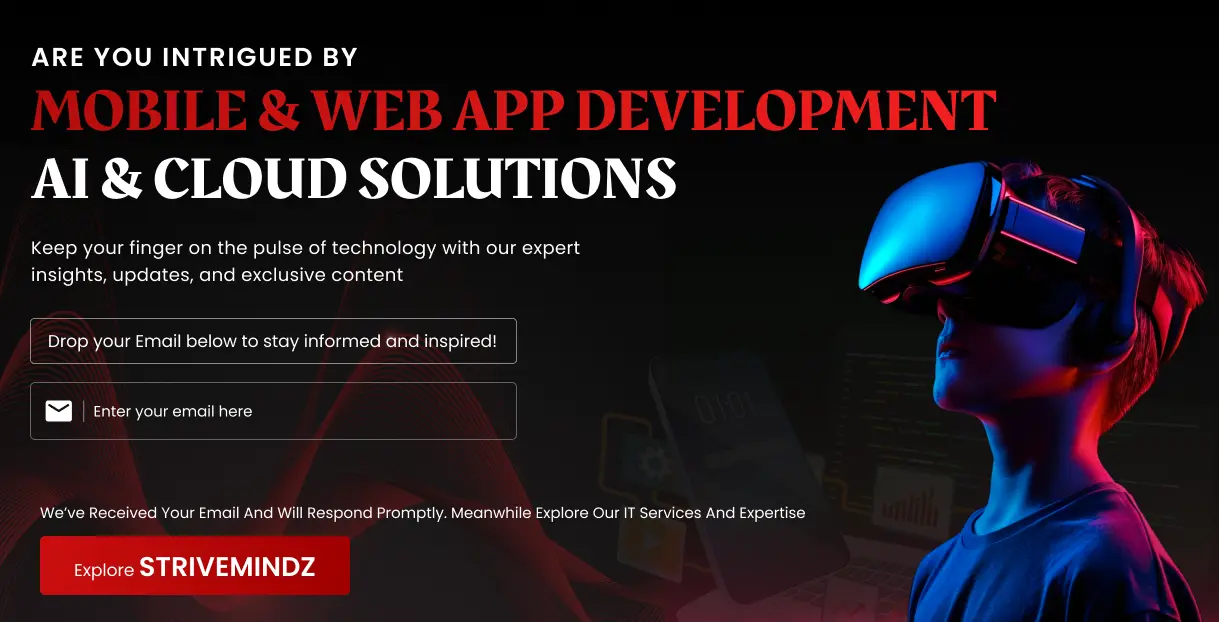Transitioning to Progressive Web Apps: A Comprehensive Guide

Progressive Web Apps (PWAs) are a superior generation that mixes the exceptional capabilities of websites and native mobile applications. They offer customers progressed browsing enjoys similar to that of a native app, even as being on hand at once through an internet browser.
The upward push of Progressive Web Apps (PWAs) may be attributed to their ability to bridge the distance between traditional web websites and cellular apps. Attractive to both organizations and customers, PWAs present a diverse array of advantages through their incorporation of cutting-edge web capabilities.
The key advantages of Progressive Web Apps (PWAs) are their capability to offer offline get right of entry, lightning-rapid loading times and move-platform compatibility which lead them to an appealing desire for businesses seeking to beautify user experience and engagement. By embracing PWAs, organizations can stay in advance inside the virtual landscape.
Understanding Traditional Web Apps
Traditional websites, also referred to as static websites, are the traditional way of presenting information and services on the internet. These websites typically consist of static pages that do not change unless manually updated by a web developer. With a clean and structured design, traditional websites prioritize usability and informative content.
They offer a professional tone and aesthetic, appealing to businesses or organizations looking to establish their online presence in a reliable manner. While they lack dynamic elements and interactivity compared to more modern web applications, traditional websites excel at providing clear information without distractions. They are often preferred for their stability, security and compatibility across different devices and browsers. The main drawbacks of such websites are:
- Subpar Performance on Mobile Devices: Slow loading times, unresponsive interfaces, and diminished usability plague smartphones and tablets when using traditional web applications that lack optimization for mobile platforms.
- Limited Offline Functionality: Unlike native apps, traditional web applications heavily rely on an internet connection, causing users to lose access to crucial features and content when offline, thereby hampering productivity and convenience.
- Rising Dominance of Mobile Usage: As mobile usage continues to dominate the digital landscape, the poor performance of traditional web applications on mobile devices becomes increasingly detrimental to their overall success.
Developers and businesses are looking for new ways to overcome these limitations, especially persistent web applications (PWAs). The progress made in web application development offers businesses fresh chances to provide superior user experiences on various devices and platforms.
Key Differences between Traditional Websites and Progressive Web Apps (PWAs)
Architecture and Technology
Traditional websites are built using server-side technologies, where the server sends HTML to the browser for rendering. PWAs, on the other hand, use client-side rendering, where the browser retrieves data from an API and assembles the page on the client side. It’s like the difference between getting a prepackaged meal versus making a gourmet dish from scratch.
User Experience and Interactivity
Traditional websites, while functional, can sometimes be a bit clunky. PWAs, on the other hand, offer a smoother and more engaging user experience. They can cache content, making them lightning-fast, and offer offline access. It’s like upgrading from a basic flip phone to the latest iPhone.
The Advantages of Progressive Web Apps (PWAs)
As the virtual landscape continues to adapt, embracing PWAs represents a strategic pass that no longer only elevates the user’s enjoyment but also offers several advantages from both technical and commercial enterprise standpoints. It’s a shift that holds the ability to revolutionize the way we technique internet-based programs and deliver extraordinary prices to users and organizations alike. These innovative applications combine website reliability and accessibility with the immersive experience of native mobile apps.
The extraordinary benefits of Progressive Web Apps (PWAs) encompass:
Optimizing for Mobile
PWAs, by their very nature, are designed to seamlessly adapt to mobile platforms. Smartphone and tablet users are assured a mesmerizing experience through the flawless assimilation of web-based functionalities and native mobile applications.
To optimize the user experience on mobile devices, consider the following tips:
- Responsive Design: Ensure your PWA is built with a responsive design approach. The layout and content of your app automatically adapt to different screen sizes, ensuring a consistent and visually enticing experience on all devices.
- Fast Loading Speed: Mobile users expect instant access to information. Optimize your PWA to load quickly, minimizing the waiting time for users. Compress images, leverage caching techniques, and prioritize critical content to enhance the overall speed and responsiveness of your app.
- Intuitive Navigation: Simplify the navigation structure of your PWA for mobile users. Utilize clear and concise menus, intuitive icons, and easily accessible search functionalities. With this feature, users can effortlessly explore your app and quickly find exactly what they’re seeking without any annoyance.
- Offline Functionality: One of the key advantages of PWAs is their ability to function offline. Ensure that your app can store and retrieve data locally, allowing users to access content even when they have limited or no internet connectivity. The user’s experience is significantly improved by this attribute, particularly in locations with shaky network coverage.
- Push Notifications: Leverage the power of push notifications to engage and retain your mobile users. Send timely and personalized updates, alerts, and reminders to keep users informed and encourage them to revisit your PWA. However, exercise caution to avoid overwhelming users with excessive notifications, as this can lead to annoyance and app abandonment.
Offline Capabilities
Progressive Web Applications (PWAs) are engineered to deliver a smooth user experience even when an internet connection is absent. This is achieved through sophisticated caching strategies, which enable these apps to store and retrieve data locally, granting users access to and interaction with the app’s content even in offline scenarios-
- The Power of Caching: Caching involves storing data temporarily in a designated cache, ensuring rapid retrieval. PWAs leverage diverse caching strategies to ensure crucial resources, including HTML, CSS, JavaScript files, and media assets, are stored locally on the user’s device.
- The “Cache First” Approach: This strategy is a common choice. In this method, the PWA checks the cache for the requested resource. In the event of a detection, the application fetches it from the cache, obviating the necessity for an online connection. If not found, the resource is fetched from the network and then stored in the cache for future use.
- The “Network First” Strategy: In this approach, the PWA initially attempts to fetch the requested resource from the network. If a network connection is available, the app retrieves the resource and caches it. In the event of an offline scenario, where the network isn’t accessible, the PWA retrieves the resource from the cache.
- Flexibility and Optimization: PWAs can intelligently utilize a combination of caching strategies based on specific app requirements. This flexibility allows developers to optimize offline capabilities by considering factors such as resource significance, update frequency and user preferences.
Responsive Design
The success of Progressive Web Applications (PWAs) greatly depends on responsive design, especially in the current age where there is a wide range of devices and screen sizes. Ensuring a seamless and visually appealing experience across all devices is crucial-
- Automatic Adaptation: Responsive design in PWAs automatically adjusts the layout and content to fit different screen sizes. Users can effortlessly access and engage with the application from any device, be it a desktop computer, tablet or smartphone.
- Consistent UI: Implementing responsive design in PWAs provides a consistent user interface across all devices. Strengthening brand identity and recognition, this also greatly enhances the user experience. Users will find the PWA familiar and user-friendly, regardless of their device.
- Flexibility in Orientations: Responsive design allows PWAs to adapt seamlessly to different orientations, such as landscape or portrait mode. Users can switch between orientations without any disruption to the application’s functionality or visual appeal.
- SEO Benefits: Responsive design positively impacts search engine optimization (SEO). It ensures that content and layout remain consistent across devices, influencing search engine rankings. PWAs with responsive design are more likely to appear higher in search results, increasing visibility and attracting a larger audience.
Implementing Push Notifications
Push notifications to boost user engagement in PWAs. They keep users informed about updates, promotions, and events, serving as a direct channel for businesses. Timely updates on product releases, offers, and critical info help businesses stay competitive. Implementing push notifications requires respecting user preferences for a positive experience. Here are some guidelines to consider when implementing push notifications:
- Obtain User Consent: Prioritize obtaining explicit consent from users before sending push notifications. This ensures that users have willingly opted-in to receive updates, respecting their privacy and preferences.
- Provide Clear Value Proposition: Clearly communicate the value users will receive by subscribing to push notifications. Highlight the benefits, such as exclusive offers, personalized content, or important updates, to encourage users to opt-in willingly.
- Optimize Notification Frequency: Avoid bombarding users with excessive notifications. Instead, strike a balance by sending relevant and timely updates. Respect user preferences by allowing them to customize the frequency of notifications or opt out if desired.
- Personalize Notifications: Tailor push notifications to suit individual user preferences and behaviours. By leveraging user data, businesses can deliver personalized and relevant content, increasing user engagement and
- Enhancing Performance: Lazy loading enhances PWAs by loading resources as needed, minimizing initial load time. Optimizing assets (e.g., images, scripts) improves performance through compression and CDNs. Reducing network requests (bundling, minification, modern protocols) heightens responsiveness. Implementing these strategies ensures PWAs excel in user experience.
By keeping pace with the evolving digital landscape and staying user-centric, developers can create standout applications that captivate users in today’s competitive environment.
Key Components of Progressive Web Apps (PWAs)
The core components of a Progressive Web Application, including Service Workers, Web App Manifest and HTTPS are its essential building blocks. By comprehending and effectively implementing these key components, developers can create powerful and user-friendly Progressive Web Apps (PWAs) that offer enhanced functionality, seamless offline access, improved security and an immersive app-like experience.
Let’s dig deep into the particulars of these:
Service Workers
Service Workers are a crucial aspect of PWAs, enabling offline functionality and background synchronization. They act as a proxy between the web application, the browser and the network, allowing for the caching of essential resources. Service Workers enable seamless user experience by allowing offline access to previously visited pages through intercepting network requests, even when there is no internet connection available. Additionally, they facilitate push notifications, background data synchronization and periodic updates, further enhancing the PWA’s capabilities.
Web App Manifest
The Web App Manifest is a JSON file that defines the PWA’s metadata, including its name, icons, theme colors, and display modes. This file allows users to install the PWA on their devices, similar to native applications, providing a more immersive and app-like experience. By customizing the PWA’s appearance and behavior, developers can ensure consistency across different platforms and devices, fostering user engagement and satisfaction.
HTTPS
HTTPS (Hypertext Transfer Protocol Secure) is a vital security component for PWAs. All communication between the PWA and the server is encrypted, guaranteeing protection to sensitive user data against potential threats. By implementing HTTPS, PWAs establish a secure connection, instilling trust and confidence in users. Moreover, HTTPS is a requirement for several PWA features, such as Service Workers and push notifications, making it an indispensable element in the development of robust and reliable PWAs.
Challenges/Solutions in Transitioning from Traditional Websites to PWAs
Legacy Code and Infrastructure
Ah, the old legacy code. It’s like that old pair of shoes you just can’t seem to part with. Transitioning from a traditional website to a PWA can be challenging if your codebase and infrastructure are outdated. It’s like trying to fit a square peg into a round hole. But fear not, with some refactoring and modernization, you’ll be on your way to PWA greatness.
Limited PWA Support in Older Browsers
Ah, older browsers. Those trusty companions that have been with us since the beginning. Unfortunately, not all of them fully support the awesomeness of PWAs. It’s like asking your grandpa to embrace the latest social media trend. However, there are workarounds and polyfills that can help bridge the gap and ensure your PWA works across different browsers.
Performance and Loading Speed
Speed, the holy grail of the online world. Traditional websites can sometimes take a while to load, leaving users twiddling their thumbs. With PWAs, performance is key. Users expect lightning-fast loading times and smooth interactions. Optimizing your PWA’s performance can be challenging, but hey, you’ve got this. It’s like training for a marathon – hard work, but totally worth it.
Solution 1: Design and User Experience for PWAs
- Responsive Design: Make your PWA adapt beautifully to all devices. It’s like a versatile wardrobe, adjusted for any occasion. Optimize for mobile to accommodate less precise finger interactions.
- Offline Access and Push Notifications: Your PWA can work offline, delivering content and enabling user interaction even without an internet connection. Implement push notifications for a personalized touch.
Solution 2: Progressive Web App Features
- Service Workers and Caching: Use service workers to enable offline functionality. Caching manages app assets, ensuring your PWA works even in low connectivity scenarios.
- Web App Manifest and Installability: Create a web app manifest, a simple JSON file containing app information. This allows users to install their PWA on their home screens, delivering a seamless experience.
Solution 3: Performance and Compatibility
- Optimizing Images and Assets: Speed is essential. Optimize images and assets by compressing images, minifying CSS/JavaScript files, and using browser caching. These optimizations create a snappy user experience.
- Browser Compatibility and Cross-device Testing: Test your PWA across multiple platforms. Ensure compatibility across different browsers and devices for a consistent user experience.
Solution 4: Integration and Data Migration
- Integrating PWA with Existing Backend Systems: Seamlessly connect your PWA with existing backend systems. APIs or web services might be needed to expose necessary data/functionality.
- Migrating Data and Maintaining Consistency: When moving from a traditional website, plan and test data migration thoroughly. Ensure data consistency for a smooth transition to your new PWA.
How to Ensure the Security of Your Progressive Web Apps (PWAs)
When it comes to the security of your Progressive Web Apps (PWAs), it’s crucial to take proactive measures to keep user data and the application itself safe. Conducting periodic security audits and penetration testing helps identify any existing vulnerabilities urgently requiring attention. By adopting these practices, you can enhance the security posture of your PWA, safeguarding both user trust and confidential data against potential threats in an ever-evolving cybersecurity landscape :
- HTTPS: Use HTTPS to encrypt data transmitted between users and the server, preventing data breaches and enhancing user trust.
- Web Application Firewall (WAF): Implement a WAF to filter out malicious traffic, safeguarding your PWA from attacks like XSS and SQL injection.
- Regular Updates: Keep all software, including frameworks and libraries, up to date to patch vulnerabilities.
- User Authentication: Employ strong authentication mechanisms to protect user accounts from unauthorized access.
- Data Validation: Validate user input to prevent injection attacks and other forms of data manipulation.
- Content Security Policy (CSP): Use CSP to restrict content sources, mitigating the risks of cross-site scripting (XSS).
- Secure APIs: Ensure any APIs used by your PWA have proper authentication and authorization measures in place.
- Monitoring and Logging: Set up continuous monitoring and comprehensive logging to detect and respond to security incidents.
Transition Strategy
Time to outline a comprehensive step-by-step approach for smoothly transitioning from a traditional web application to a Progressive Web App (PWA). It aims to provide clear guidance on the process while addressing potential challenges that may arise during the transition:
- Assess the Current Web App: Begin by conducting a thorough assessment of the existing web application. Identify its strengths, weaknesses, and areas that can be improved through the adoption of PWA technology. This evaluation will serve as a foundation for the transition plan.
- Define Objectives and Goals: Clearly define the objectives and goals of transitioning to a PWA. Determine the specific benefits and outcomes that the organization aims to achieve through this transition. This will help in setting realistic expectations and measuring the success of the project.
- Identify Potential Challenges: Anticipate potential challenges that may arise during the transition process. These challenges could include compatibility issues, performance optimization, or user experience enhancements. By identifying these challenges in advance, appropriate strategies can be developed to address them effectively.
- Develop a Transition Roadmap: Create a detailed roadmap that outlines the step-by-step process of transitioning to a PWA. This roadmap should include specific milestones, timelines, and responsibilities for each stage of the transition. It will serve as a guide for the entire team involved in the process.
- Prioritize Features and Functionality: Prioritize the features and functionality that will be included in the initial release of the PWA. This will help in managing the transition process more efficiently and ensure that the most critical aspects are addressed first. Consider user feedback and market research to determine the most valuable features to include.
- Implement Progressive Enhancement: Adopt a progressive enhancement approach during the transition. This involves adding PWA features and functionality gradually, ensuring backward compatibility with the existing web app. By progressively enhancing the application, users can benefit from new features while maintaining a seamless experience.
- Test and Optimize: Thoroughly test the PWA at each stage of the transition.
Testing and Debugging
It is crucial to highlight the significance of conducting thorough testing to ensure a seamless transition. With this process identifying and rectifying any potential issues or glitches that may arise during the development of Progressive Web Applications (PWAs) becomes easy. We can guarantee a high-quality end product by emphasizing the importance of rigorous testing.
Furthermore, it is essential to recommend effective tools and best practices for debugging Progressive Web Apps (PWAs). These tools can assist developers in identifying and resolving any errors or bugs that may occur during the development process. By utilizing these recommended tools and following established practices, developers can streamline the debugging process and enhance the overall performance and functionality of PWAs.
Hence, by prioritizing rigorous testing and providing guidance on effective debugging tools and practices, we can ensure a smooth transition and deliver exceptional Progressive Web Apps (PWAs) that meet the highest standards of quality and user experience.
User Adoption and Education
Promoting your PWA is essential to its success. To achieve this, focus on informative website content that highlights your PWA’s features. Engaging video tutorials offer visual aids for effective use. Interactive demos and trial versions provide users with firsthand experience, showcasing your app’s value.
Reliable customer support instils user confidence while staying updated on tech trends ensures ongoing relevance. Building a community through forums, social media, and feedback channels enhances user satisfaction and brand loyalty. Following these strategies will drive your Progressive Web App’s success in today’s competitive digital landscape.
Future Trends and Considerations
Progressive Web Apps (PWAs) are rapidly evolving, and it is crucial for businesses to keep pace with the latest developments. By doing so, they can harness the full potential of PWAs and gain a competitive advantage in the market.
- AI and ML Integration in PWAs: Leveraging artificial intelligence and machine learning in Progressive Web Apps (PWAs) to create personalized user experiences, predictive analytics, and intelligent recommendations, leading to improved customer engagement, satisfaction, and business growth.
- Offline Capabilities: The increasing focus on offline functionality in Progressive Web Apps (PWAs), allowing users to access and interact with the application without internet connectivity, is particularly valuable in areas with unreliable access or during travel, leading to enhanced user retention and loyalty.
- Push Notifications: The growing adoption of push notifications in PWAs, enables businesses to engage users with timely updates, promotions, or reminders, creating a direct communication channel that boosts customer engagement, repeat visits, conversions, and revenue.
- Voice Assistants and Smart Devices: The rise of voice-enabled devices presents new opportunities for PWAs, allowing users to interact hands-free via voice commands, enhancing accessibility and providing businesses with innovative ways to reach and engage their target audience.
- Staying Competitive: To maintain a competitive edge, businesses must stay updated on these emerging trends in PWAs, regularly optimizing their applications to incorporate these advancements, delivering exceptional user experiences, outperforming competitors, and driving business growth.
Conclusion
Transitioning from traditional websites to Progressive Web Apps (PWAs) may present challenges, but with the right solutions in place, businesses can unlock a world of opportunities. By adapting design and user experience, implementing PWA features, addressing performance and compatibility issues, and ensuring seamless integration and data migration, organizations can successfully embrace the power of Progressive Web Apps (PWAs).
The benefits are substantial – enhanced user engagement, improved performance, increased conversion rates, and the ability to reach users offline. So, take the leap, transition to Progressive Web Apps (PWAs), and harness the full potential of this exciting technology to drive business growth and deliver exceptional user experiences.
Strivemindz specializes in seamlessly transitioning traditional websites into cutting-edge Progressive Web Apps (PWAs). Our expert team ensures that your existing web platform evolves into a dynamic PWA, taking advantage of modern technologies to enhance user experiences across all devices. With a focus on responsive design, offline accessibility and engaging push notifications, we empower your web presence to thrive in the digital age.
By leveraging the power of service workers, optimizing images and ensuring cross-browser compatibility, we ensure your PWA delivers outstanding performance. Trust Strivemindz to handle the integration with your backend systems and facilitate smooth data migration, making your transition to a PWA both efficient and effective. Elevate your digital presence with Strivemindz, where innovation meets seamless PWA transformation.