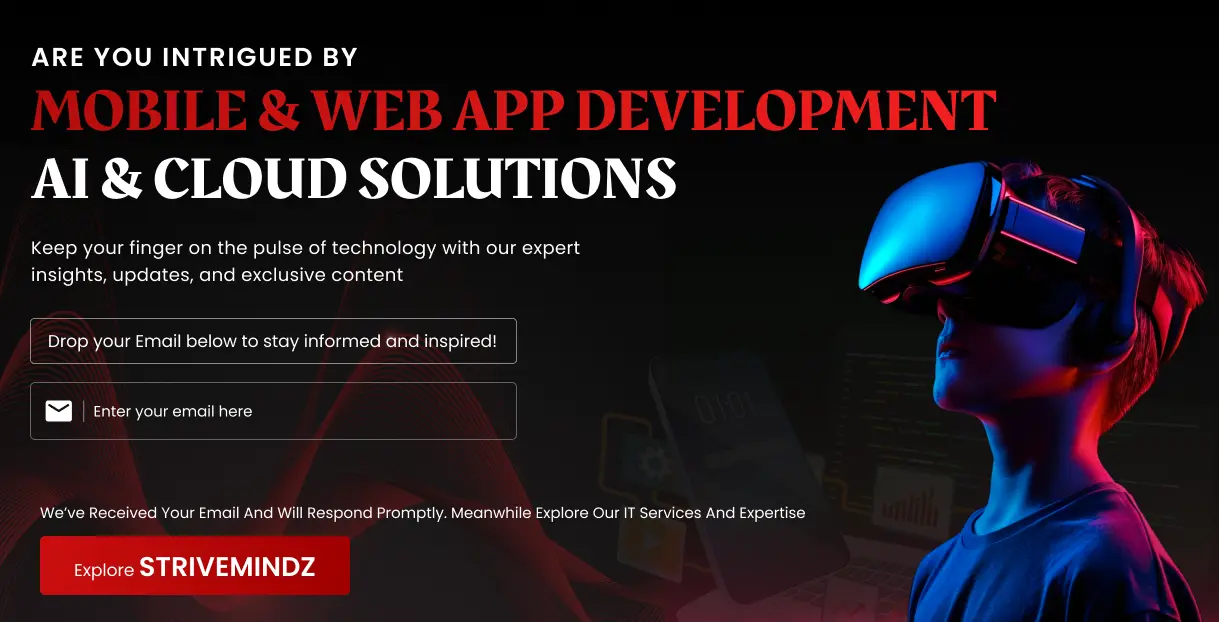Understanding BFCM Marketing and various other related terms for Magnified Sales in 2024

Black Friday
It was started to create a specific day devoted solely to in-store sales, discounts, and promotions needed for upcoming products or less-sold ones. It ultimately started becoming beneficial for the producers, and the customers got to know about various offers in one single place, making them excited every time it happened.
Cyber Monday
It started in 2005 to establish an online shopping day right on the Monday after Black Friday. Therefore, the major focus area of this day includes emphasis on online deals, new discounts and promotions required for the upcoming products or the less sold ones.
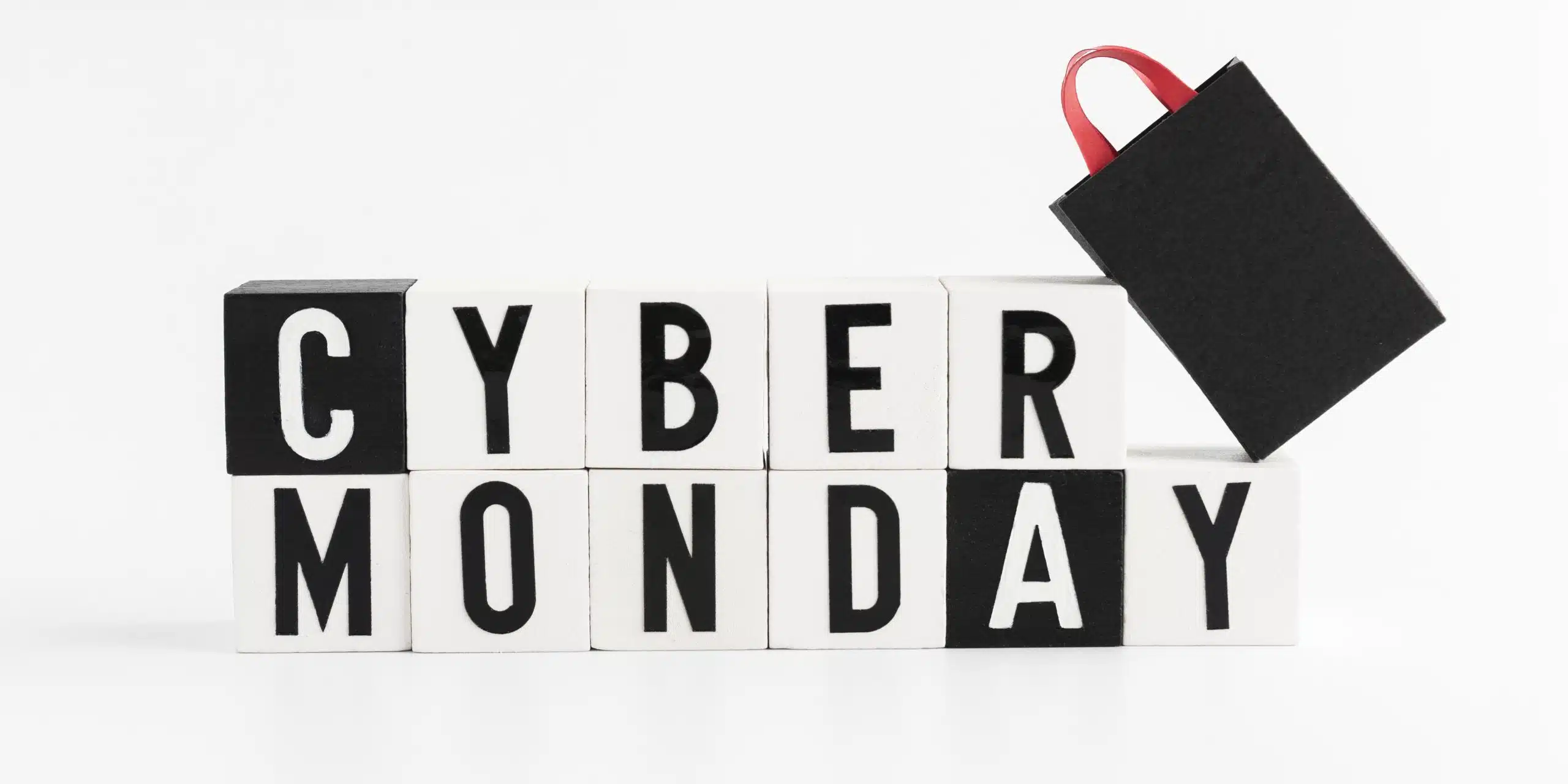
BFCM Statistics
The total mobile sales happened to be 44% of total online sales in 2020 during the time of COVID-19. Also, the average order value dramatically exceeded 120 dollars in the same year.
BFCM Trends
- Increased online shopping
- Extended sales periods (Pre-Black Friday, Cyber Week)
- Social media and influencer marketing
- Mobile-first shopping experiences
- Personalised promotions and email marketing
BFCM Strategies for E-commerce Businesses
- Pre-sale hype and email marketing
- Limited-time offers and scarcity tactics
- Free shipping and returns
- Price matching and competitive pricing
- Social media contests and giveaways
- Exclusive deals for loyalty program members
- Optimised website and mobile experience
Challenges faced by BFCM
- Inventory management and supply chain issues
- Website crashes and technical issues
- Customer service and support overload
- Competition from other retailers
- Managing customer expectations and disappointment
Tools and Resources used by BFCM
- Google Analytics and tracking
- The Social media scheduling tools like the Hootsuite or the Buffer
- The Email marketing platforms namely Mailchimp and Klaviyo
- Inventory management software like TradeGecko or Zoho
- The Website optimization tools namely Optimizely and Unbounce
Marketing Strategies of BFCM
- The producers will have to instil the urgency of the message in the consumers’ minds, along with countdown timers.
- The producers will have to offer exclusive deals to the loyalty program members so that they remain on their side.
- The producers will need to utilise social media influencers for promotions of their products or services.
- They might have to run targeted ads on different social media platforms and stages.
- They will have to send personalised email campaigns to various clients.
Ultimate optimization of the E-commerce platforms
- Ensure website scalability and performance.
- Optimise product pages and checkout process.
- Implement responsive design for mobile.
- Use caching and content delivery networks (CDNs).
- Conduct thorough website testing.
Inventory Management Tips
- Analyse historical sales data.
- Implement inventory tracking software.
- Set realistic stock levels.
- Plan for any supply chain disruptions whatsoever.
- Opt for a drop shipping facility
Best Services Given to the Customers
- Provide clear product information.
- Try to offer multi-channel support over email, chat and phone.
- Be quick to respond to customer inquiries or complaints.
- Implement a comprehensive FAQ section.
- Offer hassle-free returns and exchanges.
Sales and Revenue Forecasting of BFCM
- Analyse historical sales data.
- Consider industry trends and market research.
- Factor in marketing and promotional efforts.
- Adjust for seasonality and consumer behaviour.
- Continuously monitor and adjust forecasts.
Additional Resources
- Shopify’s BFCM Guide
- BigCommerce’s BFCM Resource Center
- Google’s Holiday Shopping Guide
- Facebook’s Holiday Marketing Guide
- Salesforce’s BFCM Benchmark Report
Timeline
- 4-6 weeks before BFCM: Finalise marketing strategies and inventory management.
- 2-4 weeks before BFCM: Optimise website and implement promotions.
1-2 weeks before BFCM: Test website and systems.
BFCM Week: Execute marketing plans and monitor sales.
Contrasts between Shopify and Adobe Commerce:
Shopify
- Cloud-based, hosted platform
- User-friendly interface, easy setup
- Scalable, handles high traffic
- Integrated payment gateways
- Extensive app store (3,000+ integrations)
- 24/7 support
- Quite suitable and compatible with various small to medium-sized businesses
The Adobe Commerce aka Magento
- Self-hosted or cloud-based options
- Highly customizable, flexible architecture
- Suitable for large, complex businesses
- Advanced features: multi-site management, segmentation
- Integration with Adobe Experience Cloud
- Requires technical expertise for setup and maintenance
- Community edition (free) and Enterprise edition (paid)
Key Differences between them
- Hosting: Shopify being cloud-based vs. Adobe Commerce being either self-hosted or cloud-based
- Customization: Adobe Commerce is highly customizable vs. Shopify only allows for limited customization
- Scalability: Shopify is surprisingly automatically scalable vs. Adobe Commerce requires manual scaling
- Integration: Shopify is an extensive app store vs. Adobe Commerce is an integration with Adobe Experience Cloud
- Support: Shopify has 24/7 support Adobe Commerce has community support and paid enterprise support
- Cost: Shopify consists of fixed pricing vs. Adobe Commerce consists of variable pricing and licensing fees
You should choose Shopify if
- You run a relatively small to medium-sized business.
- Do you ever need an easy setup enriched with a user-friendly interface?
- You require integrated payment gateways.
- You want extensive app integrations.
You should choose Adobe Commerce if
- You’re a large, complex business.
- You need advanced features (multi-site management, segmentation).
- You require high customization.
- You’re already invested in Adobe Experience Cloud.

Contrast between SFCC and Custom Ecommerce:
SFCC (Salesforce Commerce Cloud)
- It is a cloud-based and scalable platform
- It contains pre-built features and integrations
- It is integrated with Salesforce CRM and Marketing Cloud
- It is an extremely user-friendly interface for merchants
- It highly supports B2C and B2B commerce
- It offers AI-powered personalization and recommendations
- It is ultimately secure and compliant with industry standards
Custom Ecommerce Platform
- It is tailored to specific business needs
- It is highly flexible and openly customizable architecture
- It integrates with existing systems and tools
- It requires technical expertise for development and maintenance
- It can be hosted on-premise or cloud-based
- It offers unlimited customization possibilities
- Security and compliance, depending on the implementation
Key Differences between them
- Customization: The custom platform is open to unlimited customisation SFCC provides very limited access to customisation
- Integration: SFCC comprises native integration with Salesforce vs. Custom requires only custom integration
- Scalability: SFCC is cloud-based and hence, automatic vs. Custom consists of manual scaling
- Cost: SFCC is majorly subscription-based Custom’s bulk includes development and maintenance costs
- Security: SFCC provides better built-in security Custom is still dependent on implementation
- Flexibility: Custom is tailored to specific needs only SFCC deals with standardised features
You should choose SFCC if
- You have already been investing in the Salesforce ecosystem.
- Do you ever need a scalable and cloud-based platform?
- You require AI-powered personalization.
- You want a user-friendly interface.
You should choose Custom if
- You have unique business requirements.
- You need unlimited customization.
- You require integration with specific systems.
- You prefer control over security and compliance.
Use Cases
- SFCC: B2C and B2B commerce, omnichannel experiences.
- Custom: Complex, customised commerce solutions (e.g., marketplaces, subscription-based models).
Development Time and Cost
- SFCC: Faster implementation (weeks-months), lower cost.
- Custom: Longer implementation (months-years), higher cost.
Which one of Shopify, Adobe Commerce, SFCC and Custom Ecommerce is the best choice?
The better option among Shopify, Adobe Commerce, SFCC, and Custom depends on the specific business needs, size, and requirements.
For relatively Small to Medium Size Businesses
- Shopify: has an easy setup, is highly user-friendly, extremely scalable and affordable.
- Adobe Commerce also called Magento: is majorly suitable for growing businesses which need customization.
Large Enterprises
- SFCC: Scalable, integrated with Salesforce, AI-powered personalization.
- Adobe Commerce (Magento): Advanced features, customization, and control.
Complex or Custom Requirements
- Custom: Tailored solution, unlimited customization, integration with existing systems.
Key Considerations
- Budget
- Technical expertise
- Scalability
- Customization
- Integration with existing systems
- Security and Compliance
Recommendations
- Shopify for SMBs or simple e-commerce needs.
- Adobe Commerce is for growing businesses or those requiring customization.
- SFCC for large enterprises integrated with Salesforce.
- Custom for complex or unique requirements.
Final Considerations
- Assess your business needs and goals.
- Evaluate technical expertise and resources.
- Consider scalability, security, and compliance.
- Weigh costs and benefits.
- Make sure to choose the right Ecommerce platform for your business after having all the necessary information about it.

How are these E-commerce platforms eventually developed?
Shopify
- Built using Ruby on Rails framework
- Utilizes PostgreSQL database
- Front-end built with HTML, CSS, JavaScript, and Liquid templating engine
- Integrated with payment gateways, shipping providers, and third-party apps
- Continuous deployment and automated testing
Adobe Commerce also known as Magento
- It is built using PHP and MySQL databases
- It has a modular architecture with now a new Model-View-Controller (MVC) pattern
- It’s Front-end is strategically built with HTML, CSS, JavaScript, and Knockout.js
- It is integrated with payment gateways some shipping providers, and also third-party extensions
- It readily supports multiple deployment options either on-premise or cloud or hybrid
The Salesforce Commerce Cloud
- Built on the Salesforce Platform
- Utilizes Apex programming language and Lightning framework
- Integrated with Salesforce CRM, Marketing Cloud, and Service Cloud
- Supports AI-powered personalization and recommendations
- Scalable, cloud-based architecture
Custom E-commerce Platforms
- They are usually built from nothing but scratch using various programming languages
- They readily utilise relational databases or sometimes go for NoSQL databases
- Their front-end is built with HTML, CSS, JavaScript, and various other frameworks
- They are coordinated with different payment gateways, various shipping providers, and other customisation features
- It also requires ongoing maintenance and updates
The Tools and Technologies for Development
- Shopify: Ruby on Rails, PostgreSQL, Liquid templating engine
- Adobe Commerce: PHP, MySQL, Knockout.js
- SFCC: Apex, Lightning framework, Salesforce Platform
- Custom: Various programming languages, relational and NoSQL databases, front-end frameworks
Various Development Methodologies
- The Agile development
- The Scrum framework
- The Continuous Integration or Continuous Deployment of the supplies
- The Development is driven by various tests conducted by the producers
- The Development is driven by various behaviours of either the producers or the customers
The Development Team Structure
- Project manager
- Front-end developers
- Back-end developers
- Engineers who give assurance about the quality of the products
- Other stream-related engineers
The Development Timeline
- Shopify: 2-6 weeks (simple setup)
- Adobe Commerce: 3-12 months (complex setup)
- SFCC: 6-18 months (complex setup)
- Custom: 6-24 months (complex setup)
FREQUENTLY ASKED QUESTIONS (FAQs)
How can one setup a Shopify store along with some customisations?
The various steps involved are:
-Sign up first
-Choose and appropriate plan to work upon
-Select a theme according to your plan and preferences
-Add the required products and materials
-Finally, configure payment options and further shipping
And talking about the customisation of the Shopify store, it can be done with the help of various innovative tools like:
-Themes
-Templates
-Coding
What are the different provided payment gateways which are supported by Shopify and how can an individual setup shipping on Shopify?
The supporting list of Shopify has surpassed almost a century and the list still continues. Some of them are:
PayPal, Visa, Mastercard etc.
Shipping in Shopify can be done in a very easier way. Either you can integrate shipping providers like USPS, UPS, FedEx etc or you can go ahead and set up custom rates.
How often does SFCC releases updates?
The SFCC updates come quarterly along with some regular patches and security updates.
How long does it takes for the implementations made by Adobe Commerce to come into action and how well can Adobe Commerce blend with other Adobe products?
Adobe usually takes somewhere between 3-12 months to bring the implementations into action. It also depends upon the complexities of the implementations. Also, Adobe Commerce is a great complementary for Adobe Experience Cloud, Adobe Analytics and Adobe Marketing Cloud and proves out to be their best buddy.
Talk about the product management capability of Adobe Commerce.
The product management capability varies each time they introduce an update. However, just to name a few:
-Advanced product catalogue management
-Product bundles
-Configurable products