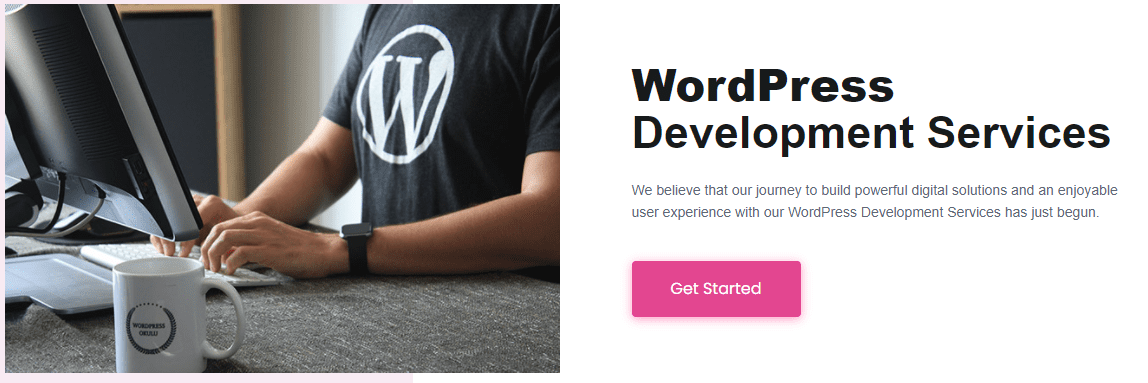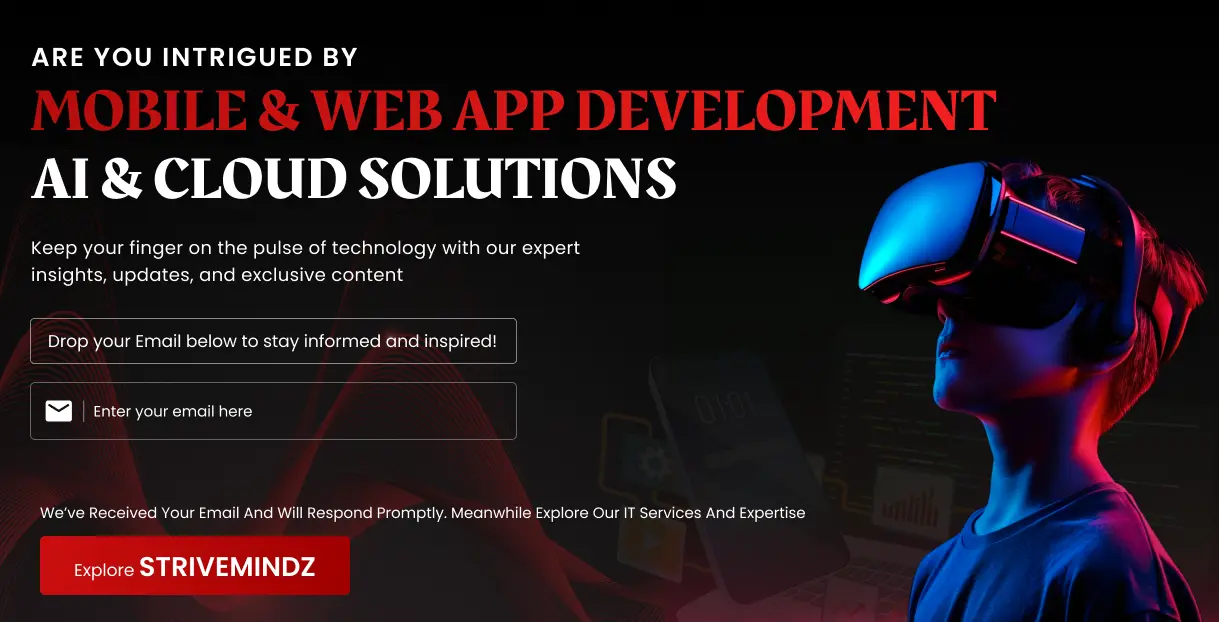WordPress Plugin Development: A Step-by-Step Guide
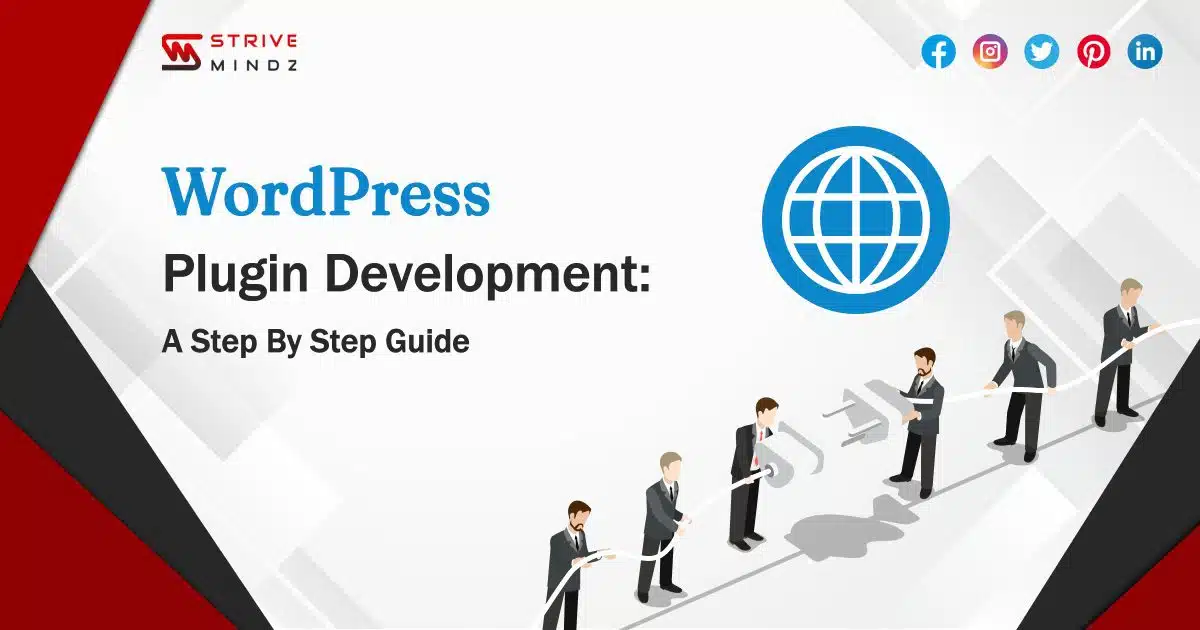
We have compiled this post for you. In this article, you’ll get to know about the basics of WordPress plugin development. Not only this, you’ll know the necessary elements of plugin development and how it works together. In this article, we’ll step-by-step explain to you five-step WordPress plugin development. First let’s see what a plugin is and what it’s all about.
If you’ve previously used WordPress a number of times, then you’re no longer a stranger to the power of plugins. Although, using a plugin on your website and building your own plugin are 2 very different things. If you’re looking for plugin development, you may be confused about where to start. So, here’s some good news for you! Now, it’s much easier to build your own plugins. You need to gain a solid understanding about how plugins work and how it is created. Once you have to clear the core concepts then building and installing your own plugin becomes easy.
Plugins are actually packages of code. These codes can extend the core functionality of WordPress. By plugin development you can build additional functionality on top of what WordPress already offers. For example, you could write a plugin that shows the links to the 5 most recent posts on your website.
A WordPress plugin typically has 3 other components including hooks, short codes and widgets. Hooks include action hooks and filter hooks. These three are the most important elements of WordPress plugin development. WordPress plugins are actually made from PHP code. It also includes other assets such as CSS, images, and JavaScript.
Hooks: Hooks allow you to manipulate a process at a specific point without changing WordPress core files. These hooks provide a way for the plugin to attach to the working of the WordPress core. Hook can be applied both to action and filter. Action hook is used for different actions. On the other hand, a filter hook is used for filters.
Now you must be thinking about what action actually means. So, let’s clear your doubt, an action is actually a process in WordPress. An action hook allows you to add a process. Some common examples of actions are formulating, saving or reading a post in WordPress. In short, an action allows you to add functionality to a plugin.
Shortcodes: After plugin development, you cannot have its direct access to the WordPress theme. In order to communicate with the WordPress theme and to display some information to the user, you need to use a short code. The short codes allow you to insert a dynamic HTML element into a web page or post.
Steps of WordPress Plugin Development
Step 1 – Set the Requirements
The very first step in plugin development is to decide or set your plugin development needs. You must ensure and define a clear idea of the objective of the plugin development. As soon as you have an exact picture of the problem to resolve, you will be able to execute your idea into a perfect plugin.
There are a lot of factors that you must consider in this step. Such as what are the features of your plugin? How will you customise it? What will it look like or the design?
You should make sure to answer all these questions because the initial step is linked to all the next steps of the process.
Step 2 – Make a Plugin Directory Structure
The default WP directory for storing plugin code is end in /wp-content/plugins/. How you overall structure your plugin within this particular directory depends on the complexity of the plugin. The name of the directory will be the same as your plugin name. That is in lowercase and dashes in place of spaces.
We advise you to have a single PHP file that contains all the code of the plugin. (/wp-content/plugins/my-plugin/my-plugin.php). This type of structure is ideal for a simple plugin that provides a small function.
If you’re planning to work with a plugin that has a lot of assets, better you should organise your plugin based on the function of the codes and PHP file. You can create directories such as assets for CSS and JavaScript files, templates etc.
If you’re building more complex plugins, you can create an MVC view, with directories for view, model, and controller within the my-plugin directory. This helps you in debugging after sometime in a shorter time.
Step 3 – Configure the Plugin
As soon as you create a plugin directory and add files within it, then you need to add the file header. A file header is a PHP comment block which contains the information about the plugin. You can simply find the contents of a file header in the WordPress codex.
Once you add the file header, it will appear in the list of plugins on your WordPress admin.
Step 4 – You have to Add Functionalities to the Plugin
As you have made an empty plugin, this does not accomplish anything yet. Now you have to add functionality to it. In this step, you will get enough opportunity to bring your idea into life.
Strivemindz will help you to develop a custom plugin. We have a team of well qualified and experienced developers who have expertise in plugin development.
Step 5 – Package the Plugin
In order to shift your plugin to the production site, you need to first compress the plugin directory and upload the zipped plugin file to the WordPress Admin. Again, if you want a perfect team to help you with plugin development then Strivemindz is here to help you.
Custom Plugin Development & Theme Development In 2022
To boost your customer outreach and engagement your business requires a unique set of features. But you cannot find it in the traditional pool of available free or premium plugin directory. This is when you can trust our team at Strivemindz. Our team has grown up to the advanced level of expertise and experience. We have expertise in all the major content management systems (CMS) such as WordPress plugin development, Drupal Magento website and Shopify store etc. We build custom WordPress plugins with the web standard followed by each CMS And our team assures you that you will get great plugins that give you so much return.
Our creative and plugin development team at Strivemindz first go through your business requirements and demands. Based on your business needs, we will offer you the most suitable solution. Our website emphasizes relevance and relevant content, which is what is most important. We are devoted to our clients and a lot of people who have all the latest and leading CMS. This will help you out a lot on your entrepreneurial journey.
Strivemindz will offer WordPress Plugin Development Services In 2022
Here’s a list of our offerings:
Customize Plugin Development
Strivemindz help you to develop WordPress custom plugins by adding features that are perfect for your unique business model. Our experts will help you with their knowledge & experience to build the WordPress plugin from scratch using web standards.
Plugin Customization
We understand our client’s unique requirements and accordingly customize WordPress plugin. With Strivemindz your all requirements are fulfilled by customizing the plugins to perfection. We ensure you develop the plugin that purely represents your ideas.
Plugin Integration
Are you interested in a third-party plugin with new features, and searching to integrate it but the documentation is too complicated? We can provide you with custom WordPress plugin development as well as integration services by analysing the plugin. Be it any third party plugin add-ons, extensions, payment gateways, and applications.
Plugin Upgradation
Yes! we do provide plugin upgradation as well. As plugins always go through the active development process to keep it compatible with the latest technologies. Sometimes, it may break your site if you only do the upgrade. But fortunately, Strivemindz do a thorough analysis of the version upgrade. We carefully upgrade the plugins without breaking or harming anything to your existing site.
Plugin Support and Maintenance
We are available 24/7 for any technical support even after the successful delivery of a project. We help our customers with all their queries and requirements.
What makes Strivemindz the Best Custom Plugin Development Company?
-
We don’t Compromise With The Plugin Quality
We have hands-on experience in developing WordPress custom plugins. The custom WordPress developers at Strivemindz focus on always providing plugin solutions that are of high impact and productivity.
-
Affordable Plugin Development Pricing Structure
We provide affordable WordPress Plugin development Pricing Structure.
Whether you are a start-up or small business holder, or a large enterprise Strivemindz provide you a single roof for multiple WordPress plugin development needs.
-
24/7 Customer Support Service
Our team understand the importance of keeping your business site up and running always, and that’s a reason the plugin developer at Strivemindz is available 24*7 to assist a client’s website.
-
Adhere to WordPress Plugin development Methodology
With several years of practice and developing custom plugins our team of Custom plugin developers will follow tried and true methodologies for your custom plugin development.
-
Strictly follow WordPress Development Standards
Apart from offering affordable custom WordPress plugin development services, the team of Strivemindz stays updated with the ISO 9001 Quality management standards and guidelines to offer a rich plugin development service.
-
Skilled and experienced Plugin Developer for Hire
We Offer a team of expert PHP language writers who are well-versed with WordPress Codex makes it easy for them to identify and offer you custom plugin solutions. Whether you are a or multiple website business owner we have a team of great developers for you to hire.
Want Custom WordPress Plugin Development Service?
WordPress Plugin development is essential to provide your business a great height. You can’t rely on just anyone. You need a team who is well dedicated to their work and provides you with a perfect plugin that gives you immense profit in return. Strivemindz provides you with all the solutions for your WordPress plugin development under one roof. We have a well experienced and well dedicated wordpress developer, who is so perfect in their work. We understand the needs of our clients and work accordingly.