The Essentials of Location-Based App Development for 2022

These days, location-based apps are top-rated. Numerous smartphone apps have geolocation features built in.
However, how can you build a location-based app, and how can it help your company?
The location-based smartphone apps are not simply for those looking for places, people, or directions. Retailers are already sending notifications to individuals when they are close using technology like geofencing. Users of social networking apps can add location tags to text, video, or image posts. Weather applications access the user’s location to provide alerts about the current weather conditions. Strivemindz will cover everything in this guide, from geolocation technologies to creating location-based apps and the tech stack needed.
What Exactly Are Location-Based Apps?
Mobile apps, known as location-based apps, enable companies to provide their services based on the user’s location. For instance, Google might have asked you to review the restaurant where you just had lunch. Other companies can use the same technique to deliver their consumers’ locations personalised alerts. The position information is transmitted by satellite/GPS, mobile tower, and Wi-Fi. So the crucial query right now is: How can this functionality assist firms in increasing their bottom line?
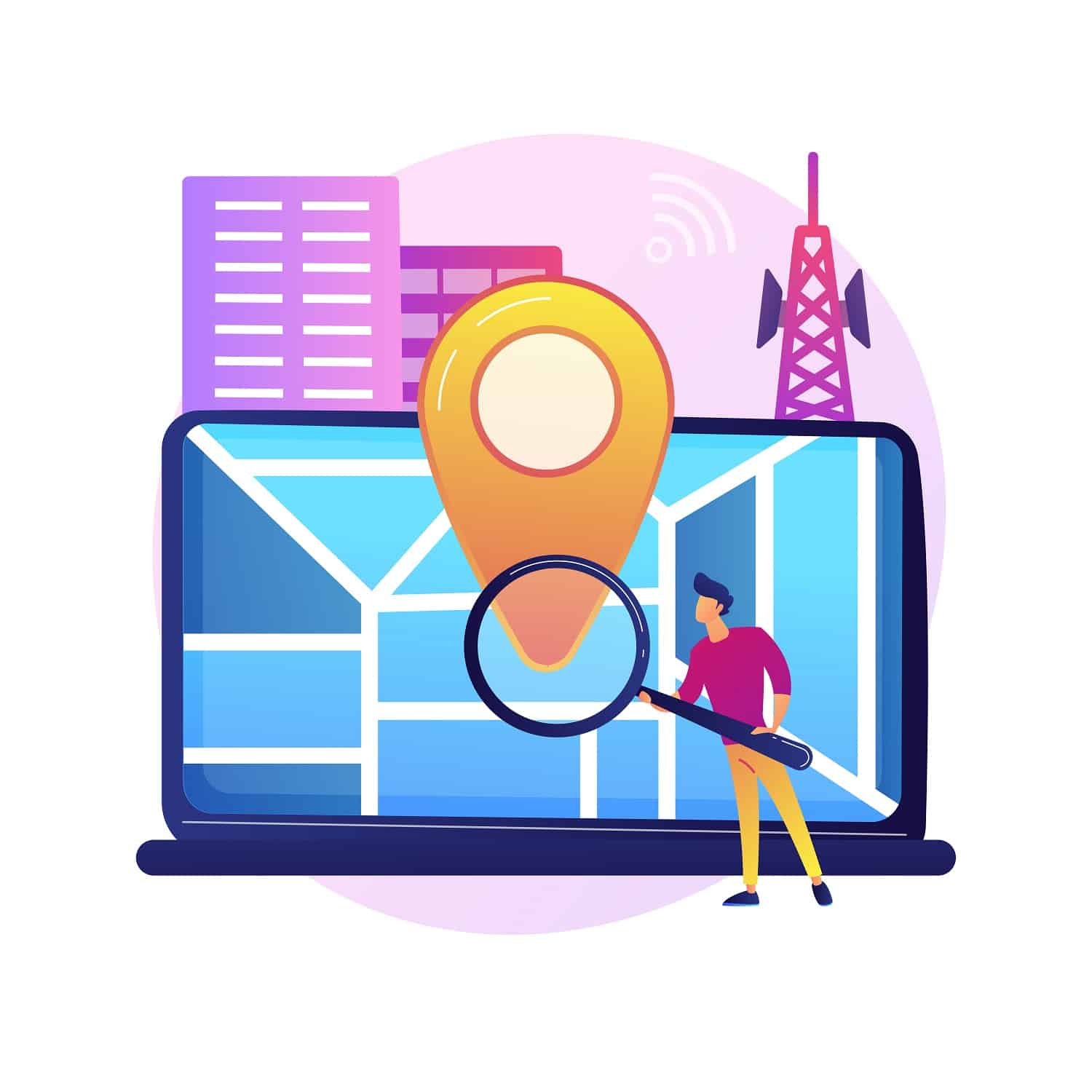
How Does a Location-Based App Help Your Customers And Business?
95% of global firms utilise location-based services to reach more customers, according to research from the Location-Based Marketing Association (LBMA).
While certain companies (such as Uber Eats, Postmates, and Instacart) depend on consumer location to function, others (such as Instagram and Tinder) use geolocation features to improve customer experience. But how precisely might location-based business applications help businesses?
- One of the main advantages of location-based applications is that they let businesses cater to customers near their immediate geographic area, which fosters customer loyalty. For instance, Uber can swiftly pinpoint a user’s location using GPS technology and send their goods or services as soon as possible.
- You can evaluate customers’ purchasing habits using location data to provide tailored recommendations. In addition, customers can use smartphones to conduct product and service searches, and geolocation tools will support local brand promotion.
- You can create a location-based augmented reality platform to enable virtual tours with superb navigation. Geolocation apps overlay virtual components on actual items using GPS, accelerometer, or compass information. Additionally, users can select any city location, and the screen will display every object’s details. As a result, it encourages client involvement and consequently increases sales.
- To target adverts, the app automatically determines the users’ locations. These advertisements may be distributed as push alerts by geolocation-based applications. For example, say someone is walking down the street when they receive a notification about a fantastic sell-out that is going on nearby. It would certainly be spectacular.
Basics of Location-Based Apps:
-
Using a map as the app’s user interface
Simple news feed interfaces are outdated and no longer in demand. Instead, it’s a nice feature to use the map interface for location-based apps rather than the newsfeed. Thus, users can follow any real-time location-based updates.
-
Notifications
Location-based services can better interact with users by sending them useful notifications. For example, users can get updates on the day’s specials, risky situations, or timely information about future events in their neighbourhood. As soon as information is tagged on a location-based platform, the user is immediately aware, so they won’t need to scroll to discover it.
-
Information Screening
Location-based falls under another category. They may therefore include a great deal of extra information. That is a beneficial feature when consumers can quickly filter the information they need and receive reminders on the themes they want. The user can also remove information that is not pertinent to them.
-
Adaptive Suggestions
Sending customised recommendations is a wonderful function. The app can deliver customised suggestions about nearby events, news, and other items based on the user’s profile, hobbies, and people they follow once it has gotten to know them a little better.
-
Reward system
It is a fantastic benefit for nearby companies. Users can earn points or collect rewards, for instance, by going to certain events. They can then trade these points in for perhaps a free entry.
-
Location-based AR
Augmented reality, location sensors, and GPS are poised to revolutionise how you communicate and move about in our actual, physical spaces. Sharing information, images, and other content on a location-based platform will have fantastic UX.
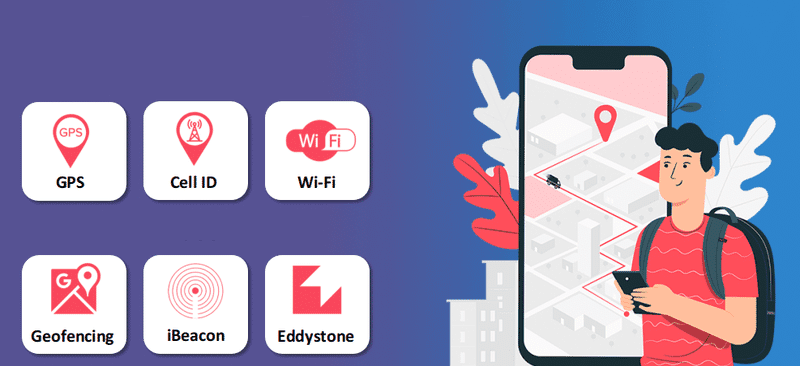
Technologies Built On The Creation Of Location-Based Apps
Let’s first analyse the many technologies utilised in the creation of a location-based app so that we can better grasp how it functions. The operating system of a mobile device assists location-based applications in connecting with satellites. The OS provides the app with location data for the device. It ascertains the movement and location of the gadget by gathering and analysing real-time data.
-
GPS
Satellites and mobile chips use radio waves to communicate with each other to provide location and time data via the Global Positioning System (GPS). Are you aware that your smartphone has a GPS receiver chip that lets users access the GPS? Devices can now locate themselves with an accuracy of about 60 feet. GPS requires data from a minimum of three satellites to carry out this job.
Advantages
- There are GPS signals available all around the world.
- The place is immediately identified.
- If the circumstances are favourable, the accuracy of the outcome is typically high.
Disadvantages
- Battery life is affected by high power use.
- Concrete walls, water, the interior, areas with lots of trees, or underground utilities are all inaccessible to GPS signals.
- Inadequate dependability owing to electromagnetic interference and other problems.
-
Cell ID
Cell towers can be used to implement geolocation app development if satellite signals cannot be used for whatever reason. However, this tactic is less popular due to its low penetration outside big cities. With the aid of the cell tower, Cell ID is utilised to pinpoint the device’s position.
Advantages
- When it comes to major cities, it’s a great option for geolocation.
- There is no reliance on the functionality and accessibility of the local GPS signal.
Disadvantages
- Only provides an accuracy of a few hundred metres or less in some circumstances.
-
A-GPS – Assisted GPS
By combining GPS and Cell ID, this technique offers greater precision than each method alone. It generates integrated data from the server and the satellite, transmits it over the Internet using a Wi-Fi or cellular connection, and then receives the information.
Advantages
- For locating the user, it works fairly quickly.
- Increased sensitivity in tunnels, heavily forested areas, etc.
- Better battery energy use.
Disadvantages
- Only in areas with cellular coverage do some A-GPS functionalities perform well.
-
Wi-Fi
Wi-Fi has a smaller coverage area than Cell ID, which makes the technique more precise. As a result, Wi-Fi works great when utilising Google Maps and RSSI for creating geolocation apps. For instance, the RSSI (Receive a Signal Strength Indication) compares cellular data with Wi-Fi locations. In Google Maps, the user’s location is determined by the profile of frequently frequented places with Wi-Fi access.
Advantages
- Utilisation is simple. The user establishes a Wi-Fi connection using an active network with a known location.
- Quickly, the location is established.
Disadvantages
- In comparison to GPS, it covers a lesser area.
- The system will function effectively as long as the connection is stable.
-
Geofencing
Geofencing in location-based apps is becoming more and more common. It is based on GPS, which tells users how close they are to a specific location. Presenting customers with pertinent ads and offers; is commonly utilised in the advertising sector. There are other alternative use cases, though. It is predicated on utilising a virtual barrier with a 500-meter radius. For instance, when a user enters the designated zone, a trigger fires, and he receives an advertisement via SMS or push notification.
Advantages
- Compared to Wi-Fi, it covers a wider region.
- It opens up a lot of special chances to enhance a business plan.
Disadvantages
- Power usage is relatively high.
-
iBeacon & Eddystone
Google and Apple created IBeacon & Eddystone. These systems rely on Bluetooth Low Energy (BLE) communications. Some triggers can only be transmitted to a device when the user is closed.
Advantages
- The user location accuracy of both Beacon and Eddystone is very high.
- It’s simple to use.
Disadvantages
- It costs a lot; therefore, you might need to make an initial investment.
- The batteries and the device will need to be refreshed from time to time.
- Has a narrow field of effect.
Incredible Location-based Apps: Hottest Ideas
App creation utilising geolocation services has a lot of promise. Let’s look at these popular suggestions for building applications with incredible location-based capabilities.
-
Apps for health and fitness
A quality fitness and health app are always needed. Several features can be added by incorporating location services to make it user-pleasing software. Users that utilise it can keep track of their exercise routines. GPS information may track a user’s running, cycling, walking itineraries and other physical activities like swimming. You can include extra tools that allow users to find nearby jogging partners or locations where they can get a nutritious snack after exercising.
-
Navigation and tourism
Imagine giving a user visiting a new city a guided tour using a smartphone app coupled with location services and augmented reality. This software can guide the user through the city by providing a virtual tour and notifications on nearby businesses and attractions.
-
Social networking based on location
Users of these apps may be able to specify a radius for joining public chat rooms. This software may also include capabilities like locating local parties for tourists, live video streaming to keep users updated on local events, or finding support groups in a new city.
-
Hospitality
Self-check-in/out and mobile restaurant menus are two services that hotel apps with geolocation can provide. To enable electronic keys, you can even employ in-door navigation systems.
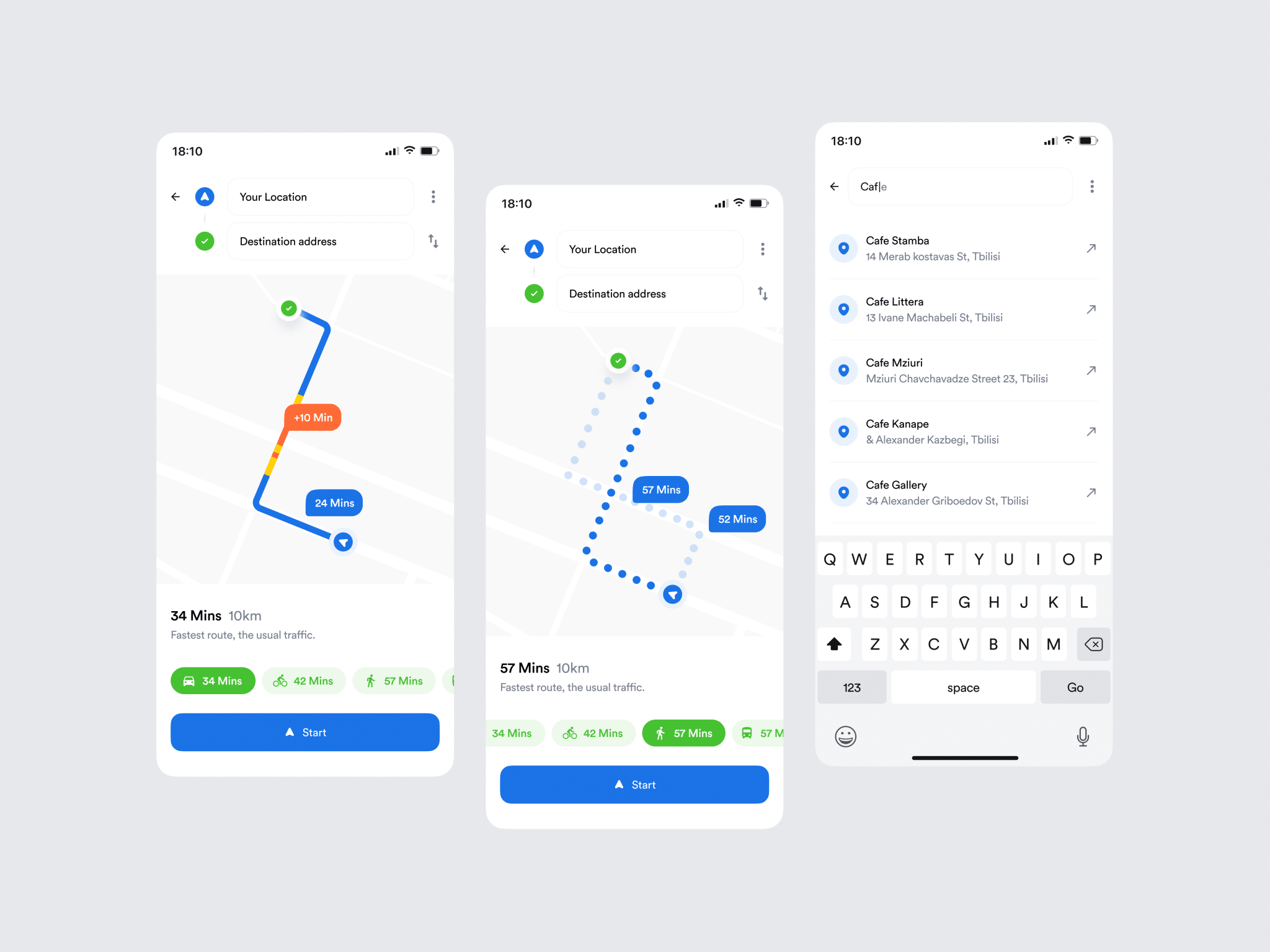
The Process Guide for Building Location-Based Apps
-
Develop your vision
Regardless of the kind of application you want to create, the process of creating a location-based mobile application is rather similar. Creating the vision is always the first step. Even if you’re not quite certain what features you’ll need or how your eventual app should look, you still need to have a vision for your product. Consider your target market, audience, and the issue your app will attempt to tackle. You should also do a market and competitor analysis to understand what is already available on the market and the standards for developing location-based apps.
-
Employ a development crew
You must now locate a team to create your application. You can work with a mobile app development company, hire freelancers, or hire developers. The final option is recommended because it is both time and money-efficient.
As a geolocation app developer, you won’t have to worry about paying salaries, taxes, bonuses, or equipment fees, and you won’t have to spend much time managing your staff. In addition to saving money for future marketing, outsourcing can help you save money by choosing a nation with a cheaper cost of living. One of the nations with the best cost-to-quality ratios is Ukraine.
-
Go through the exploration phase.
The first planning stage for your product development is called the discovery phase. You and a business analyst develop your business objectives during this phase, which also involves a thorough target audience study, market research, and competitive analysis. At this step, a business analyst will compile your needs into a detailed technical specification that covers every aspect of your project, from technologies and features to important stakeholders and wireframes.
-
Design a UI/UX interface
A competent UI/UX designer for your team—or two distinct designers—who will create user stories and interfaces for your app—is a must. If you intend to include a map in your application, don’t forget to personalise it. A designer can create distinctive tag styles for various items on your map to give it a distinctively branded feel.
-
Create your software
It’s time to start working on your application now. Your developers should recommend the most appropriate geolocation technologies for your concept and include map APIs in your programme.
-
Release and stay consistent with your application
It’s time for the release once all of the last tests have been completed, and your programme satisfies the requirements of the Google Play Store and the App Store. However, there is still work to be done on your application. You must continuously add new features, develop your app based on analytics, support, and maintain it if you want to keep your programme current. Updating libraries and third-party services and adapting your program to new operating system versions are all parts of supporting and maintaining a location-based app.
Wrapping up
Objectives, a plan of action, and a sound strategy must all be clearly stated for a location-based application. As mentioned above, ensure that all procedures are followed and that data is collected ethically. Last but not least, use notifications and advertisements sparingly and only when necessary. Get in contact with Strivemindz to learn more about geolocation services for app development. We will be happy to assist you in creating the ideal location-based app for your company.

